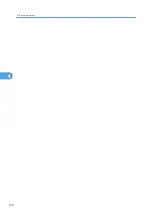[T / B: 0 mm]
(mainly North America)
[T / B: 0.0 inch]
Back Margin: Top / Bottom
Specify top and bottom margins on the back side of copies in Margin Adjustment mode.
Default:
(mainly Europe and Asia)
[T / B: 0 mm]
(mainly North America)
[T / B: 0.0 inch]
1 Sided 2 Sided Auto Margin: TtoT
In 1 sided 2 sided Duplex mode, you can specify the margins on the back side.
The margin is set to the same value of “Back Margin: Left / Right”.
Default:
(mainly Europe and Asia)
[Right: 5 mm]
(mainly North America)
[Right: 0.2 inch]
1 Sided 2 Sided Auto Margin: TtoB
In 1 sided 2 sided Duplex mode, you can specify the margins on the back side.
The value set for “Back Margin: Top / Bottom” is used.
Default:
(mainly Europe and Asia)
[T / B: 0 mm]
(mainly North America)
[T / B: 0.0 inch]
Erase Border Width
Specify the width for erasing border.
Default:
(mainly Europe and Asia)
[10 mm]
(mainly North America)
[0.4 inch]
5. Copier and Document Server Features
208
5
Содержание Aficio MP 2352
Страница 2: ......
Страница 34: ...1 Placing Originals 32 1 ...
Страница 85: ...CHF012 1 2 2 3 3 Booklet finisher Finishing 83 2 ...
Страница 106: ...2 Basic Copying 104 2 ...
Страница 113: ... p 201 General Features Selecting the Original Type 111 3 ...
Страница 139: ...BZK024 1 Press Edit Stamp 2 Press Stamp 3 Press Page Numbering 4 Select the page numbering format Stamps 137 3 ...
Страница 174: ...3 Advanced Copying 172 3 ...
Страница 200: ...4 Document Server 198 4 ...
Страница 228: ...6 Appendix 226 6 ...
Страница 233: ...MEMO 231 ...
Страница 234: ...MEMO 232 EN US D120 7512 ...
Страница 235: ......
Страница 236: ...EN US D120 7512 2011 ...