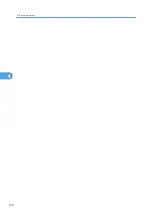• You can select [JPEG] only for files that are full color or gray scale and compressed using the
scanner function.
• If you are using Internet Explorer 8, downloading will be slower than with other browsers. To
download faster with Internet Explorer 8, open the browser's [Internet Options] menu and register
the machine's URL as a trusted site. Then disable SmartScreen filter for trusted sites. For details
about these settings, see the Internet Explorer 8 Help files.
Registering Frequently Used Functions for Printing Stored Documents from the
Document Server
You can store frequently used Document Server print job settings in the machine memory and recall them
for future use.
The settings you can store are as follows:
• The number of prints
• 2 Sided Copy, Booklet, Magazine
• Finishing (Sort, Rotate Sort, Stack, Staple, Punch)
• Cover/Slip Sheet (Front Cover, Front/Back Cover, Designate / Chapter, Slip Sheet)
• Edit / Stamp (Margin Adj., Stamp)
For details about how to store these settings, see “Registering Frequently Used Functions”.
• p.98 "Registering Frequently Used Functions"
Changing the Default Functions of the Document Server's Initial Display
You can configure the settings of the initial document print screen or the initial scan original screen.
The initial document print screen appears when [To Printing Screen] on the document selection screen is
pressed. The initial scan original screen appears when [Scan Original] on the document selection screen
is pressed.
The functions you can specify as the default functions of the initial screens are as follows:
• Initial document print screen
Finishing, Cover/Slip Sheet, Edit / Stamp, 2 Sided Copy, Booklet, Magazine, number of prints
• Initial scan original screen
Original Type, Density, Special Original, Original Orientation, Edit Image, Duplex/Combine,
Reduce / Enlarge, paper tray
For details about how to configure the default functions displayed on the initial document print screen,
see “Changing the Default Functions of the Copy's Initial Display”.
4. Document Server
196
4
Содержание Aficio MP 2352
Страница 2: ......
Страница 34: ...1 Placing Originals 32 1 ...
Страница 85: ...CHF012 1 2 2 3 3 Booklet finisher Finishing 83 2 ...
Страница 106: ...2 Basic Copying 104 2 ...
Страница 113: ... p 201 General Features Selecting the Original Type 111 3 ...
Страница 139: ...BZK024 1 Press Edit Stamp 2 Press Stamp 3 Press Page Numbering 4 Select the page numbering format Stamps 137 3 ...
Страница 174: ...3 Advanced Copying 172 3 ...
Страница 200: ...4 Document Server 198 4 ...
Страница 228: ...6 Appendix 226 6 ...
Страница 233: ...MEMO 231 ...
Страница 234: ...MEMO 232 EN US D120 7512 ...
Страница 235: ......
Страница 236: ...EN US D120 7512 2011 ...