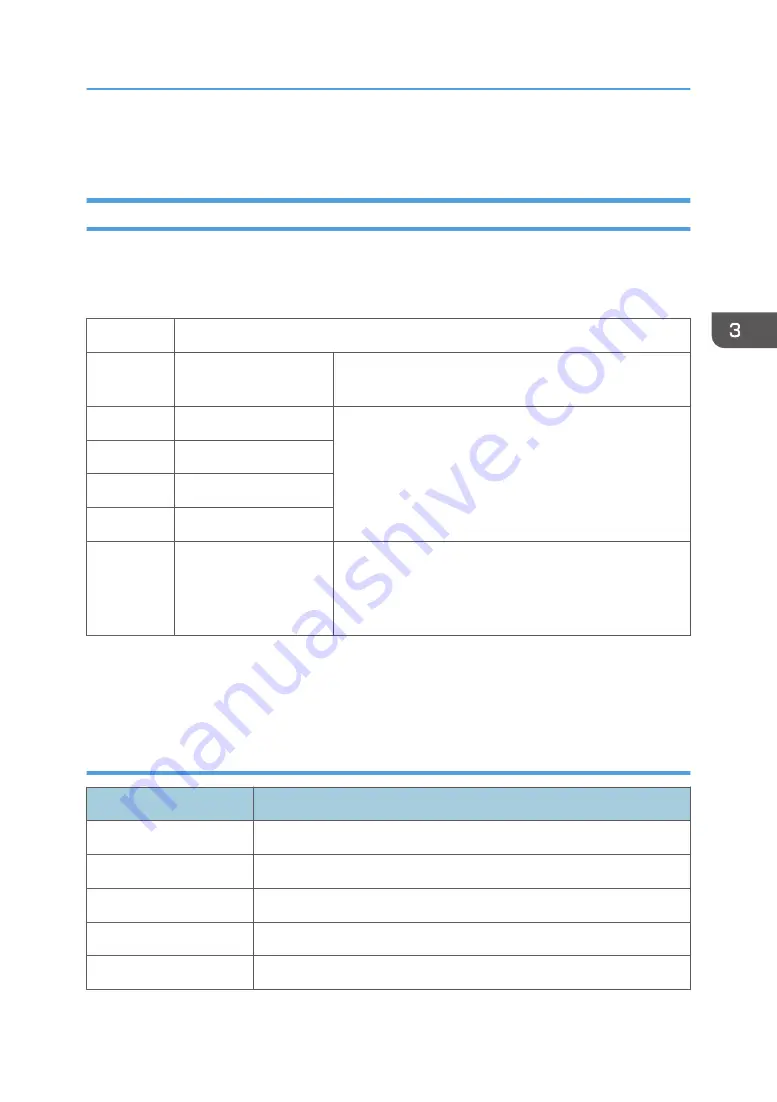
Main SP Tables-8
SP8-XXX (Data Log 2)
Most of the SPs in this group are prefixed with a letter that indicates the mode of operation (the mode of
operation is referred to as an "application"). Before reading the Group 8 Service Table, make sure that
you understand what these prefixes mean.
Prefixes
What it means
T:
Total: (Grand Total).
Grand total of the items counted for all applications (C, F,
P, etc.).
C:
Copy application.
Totals (pages, jobs, etc.) executed for each application
when the job was not stored on the document server.
F:
Fax application.
P:
Print application.
S:
Scan application.
O:
Other applications
(external network
applications, for
example)
Refers to network applications such as Web Image
Monitor. Utilities developed with the SDK (Software
Development Kit) will also be counted with this group in the
future.
The Group 8 SP codes are limited to 17 characters, forced by the necessity of displaying them on the
small LCDs of printers and faxes that also use these SPs. Read over the list of abbreviations below and
refer to it again if you see the name of an SP that you do not understand.
Keys and abbreviations in Data Log 2
Abbreviation
What it means
/
"By", e.g. "T:Jobs/Apl" = Total Jobs "by" Application
>
More (2> "2 or more", 4> "4 or more"
AddBook
Address Book
Apl
Application
B/W
Black & White
Main SP Tables-8
73
Содержание Aficio MP 171
Страница 1: ...Model Gim P1a Machine Code M171 Field Service Manual September 2014 ...
Страница 2: ......
Страница 14: ...12 ...
Страница 34: ...3 Preventive Maintenance 32 ...
Страница 40: ...2 Press the release button and open the front cover A 3 Open the rear cover A 4 Replacement and Adjustment 38 ...
Страница 42: ...2 Press the release button and open the front cover A 3 Open the rear cover A 4 Replacement and Adjustment 40 ...
Страница 44: ...2 Open the rear cover A 3 Release both side hinges to detach the rear cover A 4 Replacement and Adjustment 42 ...
Страница 48: ...3 OPU Board x 7 4 Replacement and Adjustment 46 ...
Страница 57: ...PCDU PCDU 1 Press the release button and open the front cover A 2 Hold the grip to pull the PCDU A out PCDU 55 ...
Страница 59: ...2 Hold the grip to pull the toner cartridge A out Toner Cartridge 57 ...
Страница 105: ...2 Rear Cover Switch A x 1 Hook Electrical Components 103 ...
Страница 106: ...4 Replacement and Adjustment 104 ...
Страница 120: ...5 System Maintenance 118 ...
Страница 166: ...MEMO 164 EN ...
Страница 167: ...Model Gim P1a Machine Code M171 Appendices September 2014 ...
Страница 168: ......
Страница 186: ...2 Appendices Preventive Maintenance Tables 18 ...
Страница 259: ...MEMO 91 ...
Страница 260: ...MEMO 92 EN ...






























