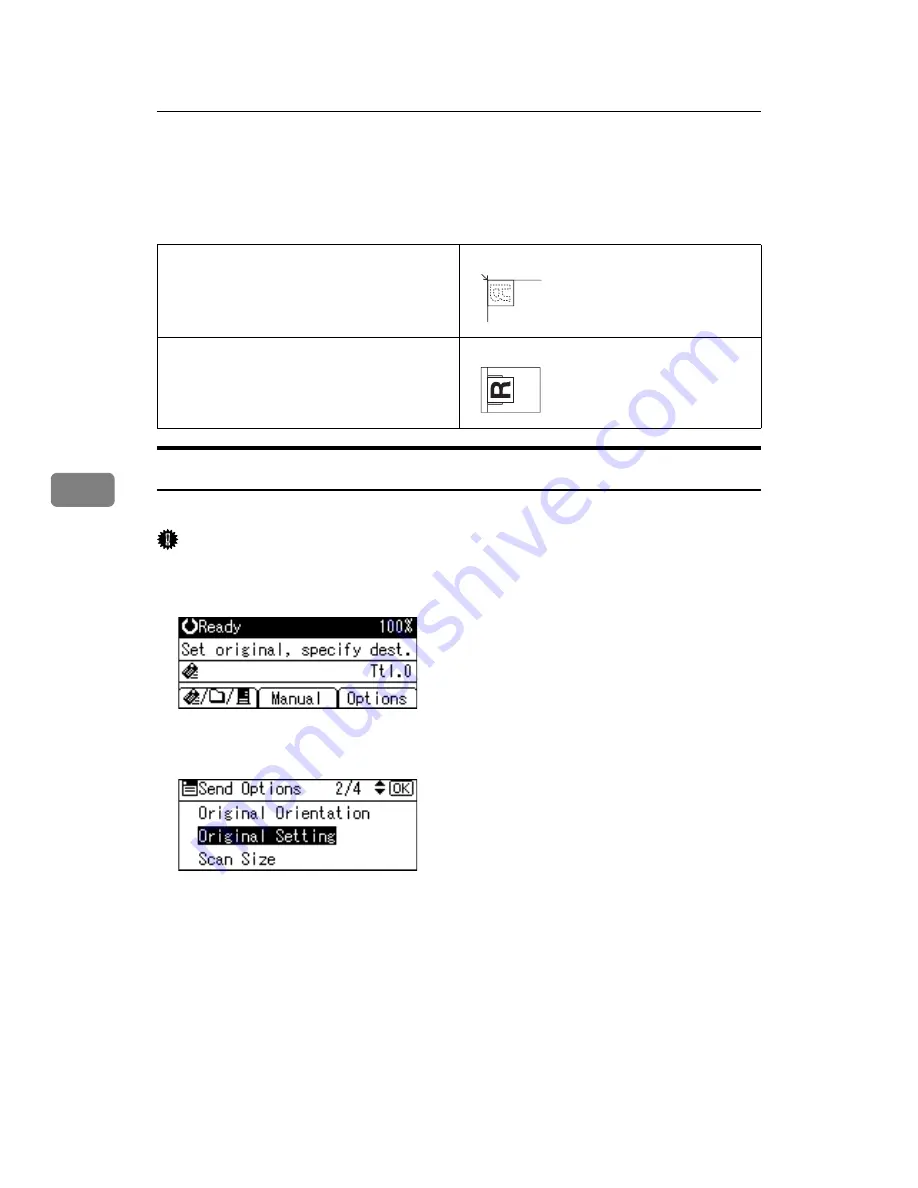
Various Scan Settings
92
5
❒
When you select Full Color or Gray Scale for Original Type, and single page
TIFF/JPEG or multi-page TIFF is selected as the file type, refer to the table be-
low for how to place originals. Originals placed in orientations that are not
recommended in the table might appear incorrectly top/bottom oriented on
client computer displays.
Original Setting
This section explains the settings for scanning one-sided or two-sided originals.
Important
❒
This function is not available unless ARDF is installed.
A
Press
[
Options
]
.
B
Press the
{U}
or
{T}
key to select
[
Original Setting
]
, and then press the
{
OK
}
key.
Placing an Original on the Exposure Glass
Placing an Original in the ARDF
Содержание Aficio MP 161
Страница 44: ...Sending Scan Files by E mail 38 1 ...
Страница 74: ...Sending Scan Files by Scan to Folder 68 2 ...
Страница 88: ...Delivering Scan Files 82 3 E Press the OK key ...
Страница 128: ...Operating Instructions Scanner Reference EN USA B288 7663 ...






























