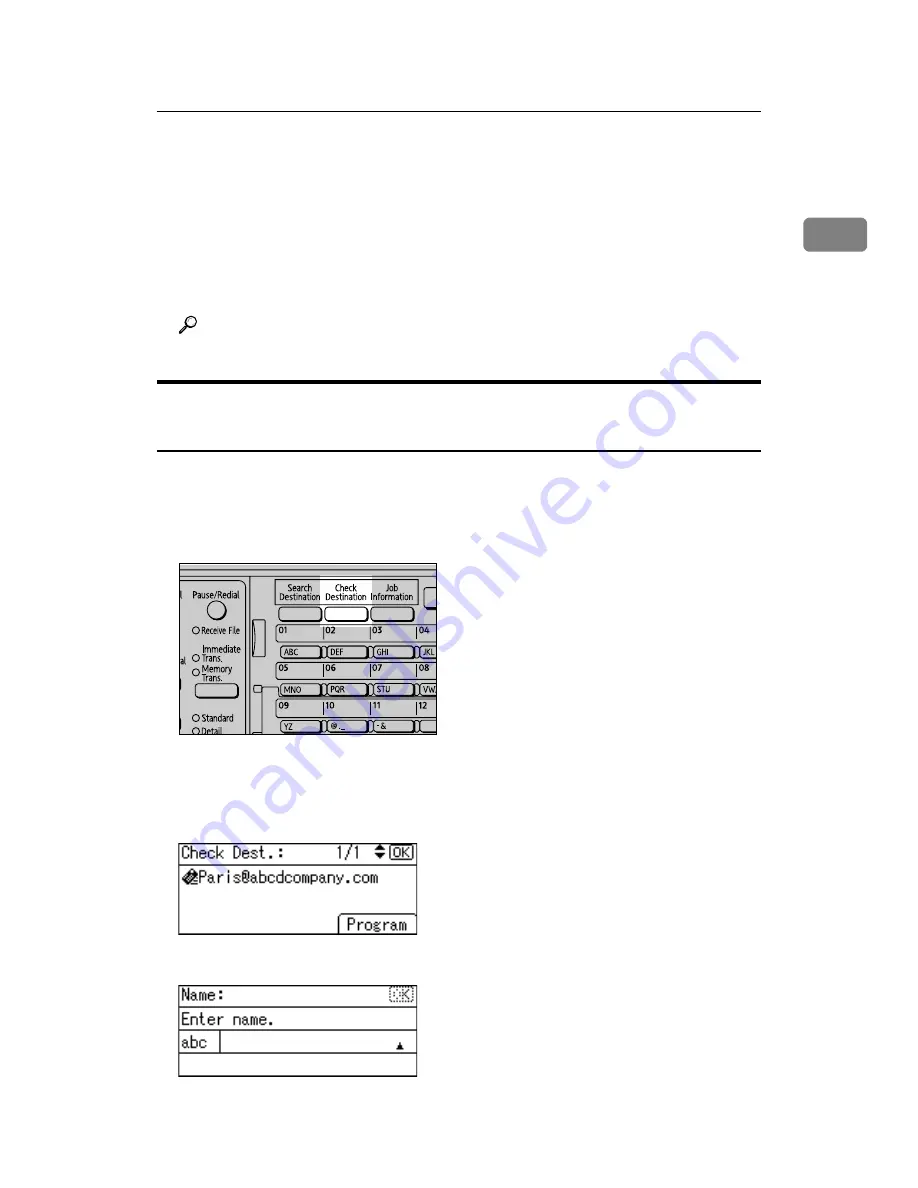
Specifying E-mail Destinations
25
1
•
[
Last Word
]
: The names which end with the entered character or characters
are targeted.
Example) To find "ABC", enter "C".
•
[
Exact Match
]
: The names which correspond to an entered character or char-
acters are targeted.
Example) To find "ABC", enter "ABC".
•
[
Fuzzy Search
]
: a vague search (The function of this vague search depends
on the system supported by the LDAP server.)
Reference
Registering a Manually-Entered E-mail Address in the Address
Book
This section explains how to register a manually entered destination in the ma-
chine's address book. You can also register a destination selected from the LDAP
server to the address book.
A
Press the
{
Check Destination
}
key.
The illustration is an example. The actual appearance may be different.
B
Press the
{U}
or
{T}
key to display the destination you want to register,
and then press
[
Program
]
.
C
Enter the name, and then press the
{
OK
}
key.
ZZZ611S
Содержание Aficio MP 161
Страница 44: ...Sending Scan Files by E mail 38 1 ...
Страница 74: ...Sending Scan Files by Scan to Folder 68 2 ...
Страница 88: ...Delivering Scan Files 82 3 E Press the OK key ...
Страница 128: ...Operating Instructions Scanner Reference EN USA B288 7663 ...






























