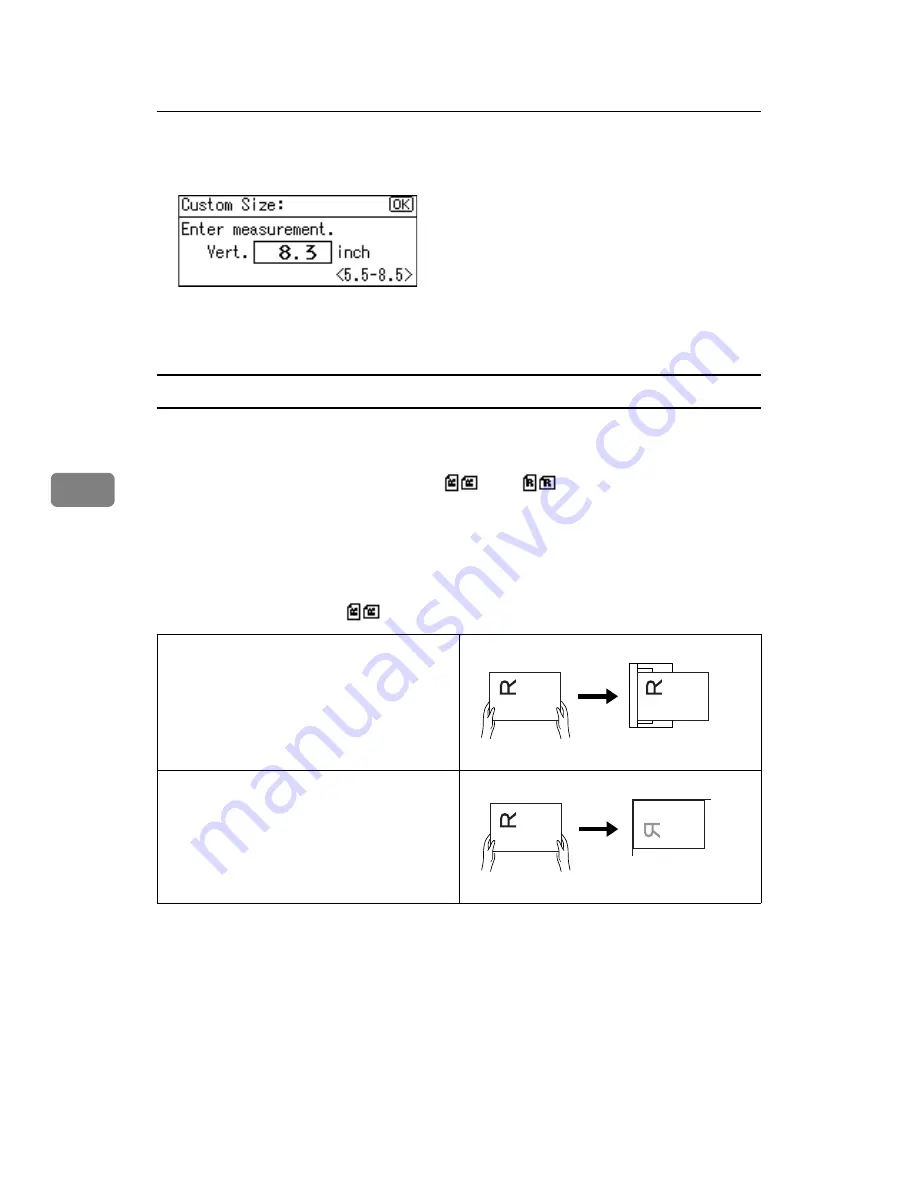
Various Scan Settings
96
5
E
Using the number keys, enter the vertical length, and then press the
{
OK
}
or
{
q
}
key.
"Programmed" appears, and then the Send Options screen reappears.
F
Press the
{
Escape
}
key.
How to set originals to scan them by custom size
This section explains how to place originals you want to scan at Custom Size.
❖
Original orientation setting
Under
[
Original Orientation
]
, select
[
]
or
[
]
according to the orienta-
tion of your original. To display
[
Original Orientation
]
, on the initial scanner
screen, press
[
Options
]
. For details, see "Original Orientation".
❖
Placing an original
Place originals face up in the ARDF; face down on the exposure glass.
❖
Original Orientation is
[
]
Placing an original in the ARDF
Placing an original on the exposure glass
Align the original vertically and then place it
face down.
ALO029S
ALO030S
Содержание Aficio MP 161
Страница 44: ...Sending Scan Files by E mail 38 1 ...
Страница 74: ...Sending Scan Files by Scan to Folder 68 2 ...
Страница 88: ...Delivering Scan Files 82 3 E Press the OK key ...
Страница 128: ...Operating Instructions Scanner Reference EN USA B288 7663 ...
















































