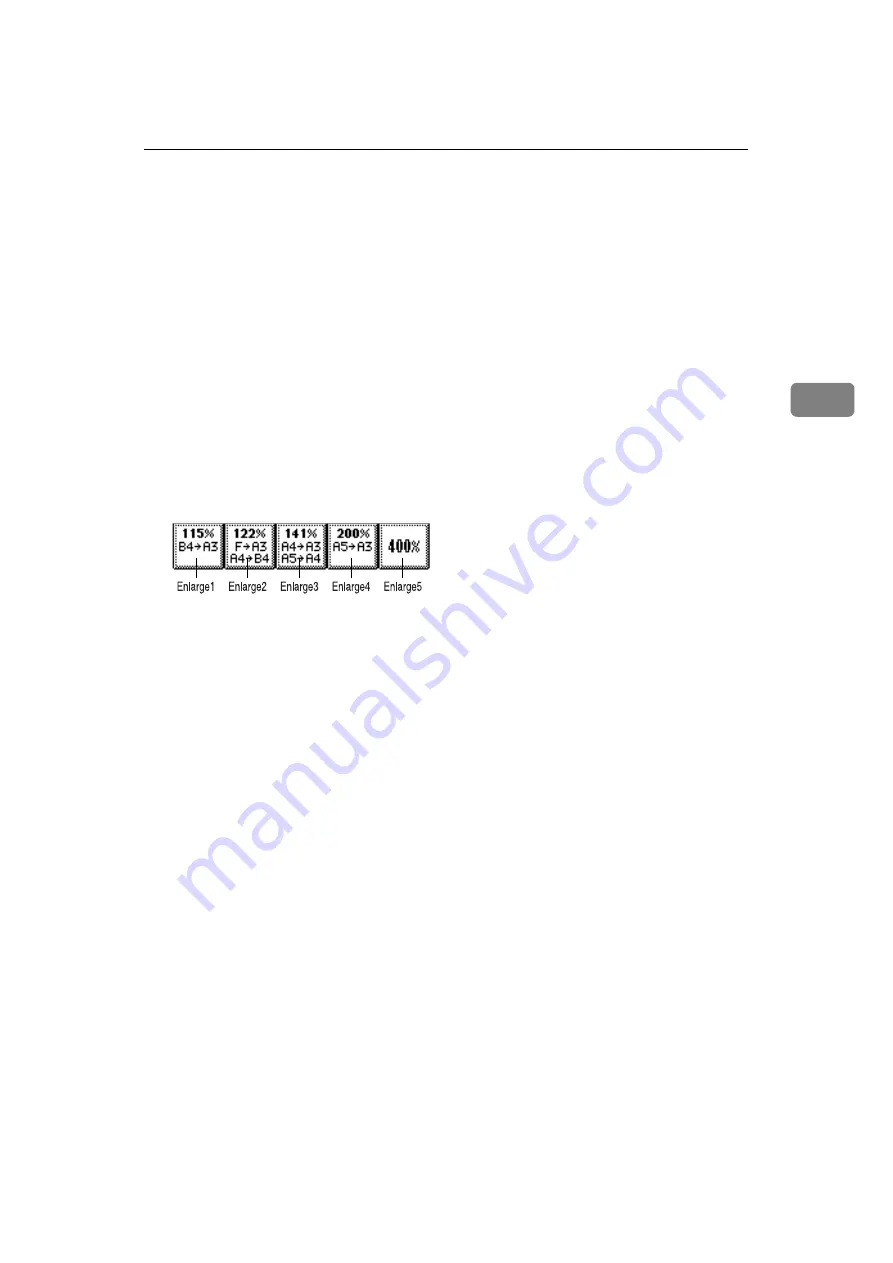
Reproduction Ratio
77
3
Reproduction Ratio
This section describes the user tools in the Reproduction Ratio menu under Cop-
ier / Document Server Features.
Default settings are shown in
bold type
.
❖
Shortcut R / E
You can register up to three frequently used Reduce/Enlarge ratios other
than the fixed Reduce/Enlarge ratio and have them shown on the initial dis-
play. You can also change registered Reduce/Enlarge ratios.
If no Reduce/Enlarge ratio has been set when selecting
[
Shortcut R / E 1
]
,
[
Short-
cut R / E 2
]
, or
[
Shortcut R / E 3
]
, enter the ratio using the number keys.
❖
Enlarge 1-5
You can customize available enlargement ratios by pressing
[
Reduce / Enlarge
]
,
followed by
[
Enlarge
]
.
The default setting for "Enlarge 1" is
115%
(Metric version) /
121%
(Inch version).
The default setting for "Enlarge 2" is
122%
(Metric version) /
129%
(Inch version).
The default setting for "Enlarge 3" is
141%
(Metric version) /
155%
(Inch version).
The default setting for "Enlarge 4" is
200%
(Metric version) /
200%
(Inch version).
The default setting for "Enlarge 5" is
400%
(Metric version) /
400%
(Inch version).
When selecting
[
User Enlrg. Ratio
]
, enter a ratio using the number keys (in the
range of 101 to 400%).
❖
Priority Setting: Enlarge
You can set the ratio with priority when
[
Reduce / Enlarge
]
is pressed, followed
by
[
Enlarge
]
.
The default setting is
141%
(Metric version) /
155%
(Inch version).
Содержание Aficio IS 2425
Страница 168: ...Facsimile Features 160 4 ...
Страница 188: ...Scanner Features 180 6 ...
Страница 262: ...Registering Addresses and Users for Facsimile Scanner Functions 254 7 ...
Страница 266: ...Other User Tools 258 8 ...
Страница 286: ...278 AE AE D008 6902 ...






























