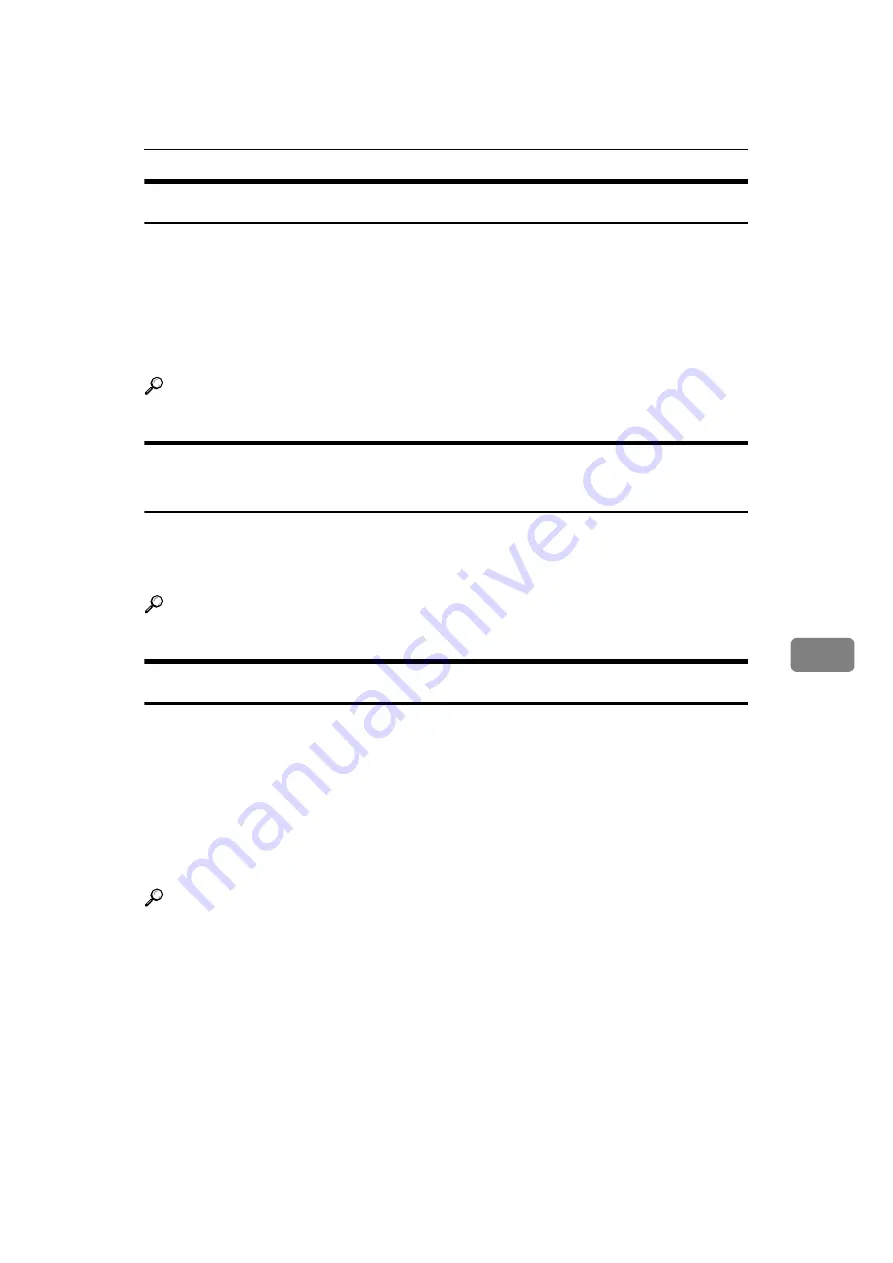
Address Book
185
7
Sending scanned files to a shared folder directly
After registering the path name, user name and password, you can connect to a
shared folder simply by selecting the destination shown on the initial scanner
display whenever sending files using the scanner function to a shared folder.
To share the folder using Windows, select the SMB protocol.
To register the folder to the FTP server, select the FTP protocol.
To register the folder to the NetWare server, select the NCP protocol.
Reference
Preventing unauthorized user access to shared folders from the
machine
After registering a protection code, you can specify the object of protection to
prevent an e-mail destination from being used without permission.
You can prevent unauthorized access to registered folders.
Reference
p.241 “Registering a Protection Code”
Managing users and machine usage
Register user codes to limit users to the following functions and check their use
of each function:
• Copier
• Document Server
• Facsimile
• Scanner
• Printer
Reference
Содержание Aficio IS 2425
Страница 168: ...Facsimile Features 160 4 ...
Страница 188: ...Scanner Features 180 6 ...
Страница 262: ...Registering Addresses and Users for Facsimile Scanner Functions 254 7 ...
Страница 266: ...Other User Tools 258 8 ...
Страница 286: ...278 AE AE D008 6902 ...
















































