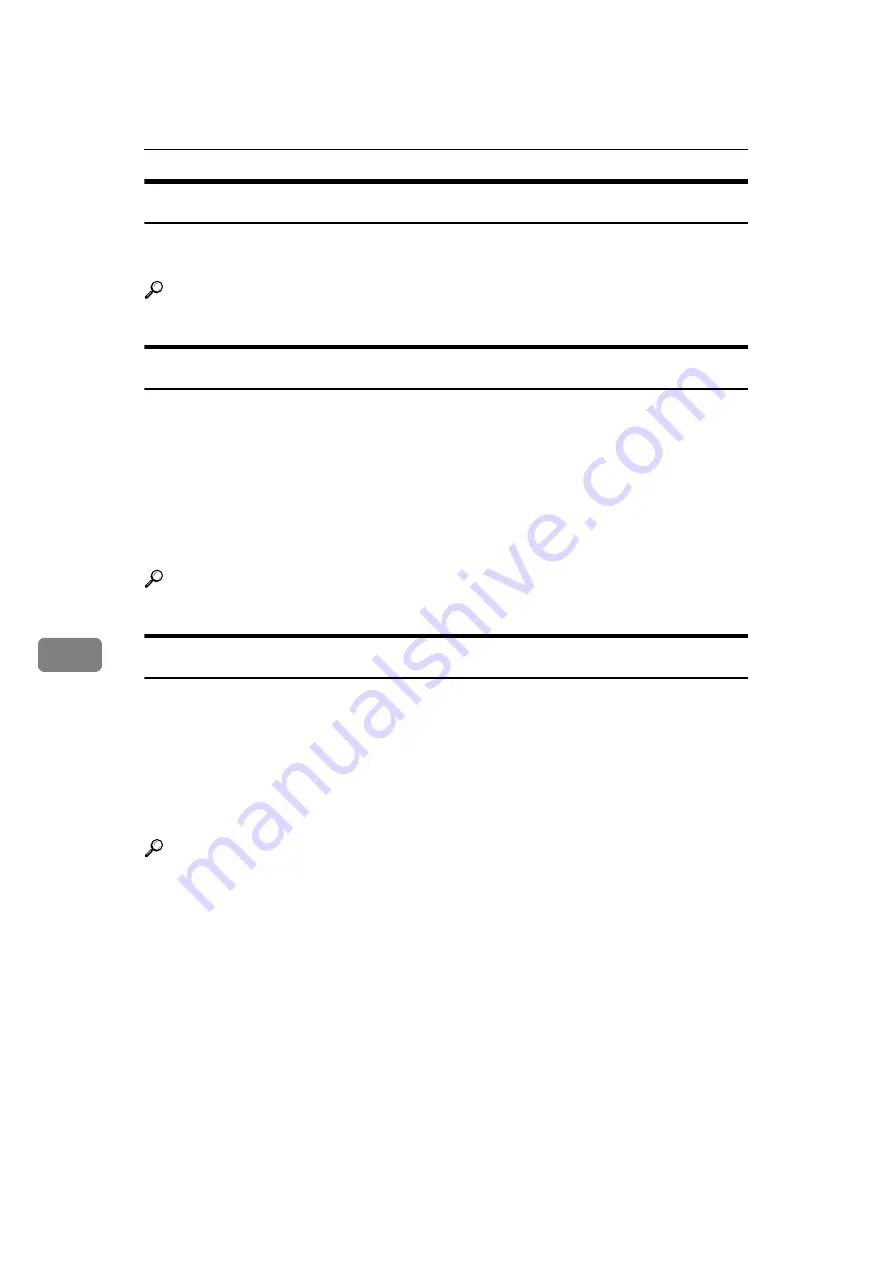
Registering Addresses and Users for Facsimile/Scanner Functions
184
7
Managing names in the Address Book
By registering a name and key display beforehand, you can specify e-mail and
folder destinations simply by selecting the name key.
Reference
Sending fax by Quick Dial
Register a fax number in the Address Book so you can specify it only by selecting
the fax destination, shown on the fax initial display when sending a fax. When
label insertion is set to “On", the receiver's name and standard messages are
printed on the fax message when it is received at the other end.
By registering IP-Fax destinations in the Address Book, you can specify a desti-
nation simply by selecting it from the destinations that appear in the initial fax
display. Registered IP-Fax numbers can be used and printed as sender’s IP-Fax
numbers.
Reference
Sending e-mail by Quick Dial
By registering e-mail addresses in the Address Book, you can specify e-mail des-
tinations simply by selecting them from the fax initial display when sending a
document by Internet fax.
You can also specify an e-mail address by selecting the destination shown on the
initial scanner display when sending a document using the scanner function. A
registered e-mail address can be used as the sender's address, and the sender's
addresses are automatically entered in the “From" field of an e-mail header.
Reference
Содержание Aficio IS 2425
Страница 168: ...Facsimile Features 160 4 ...
Страница 188: ...Scanner Features 180 6 ...
Страница 262: ...Registering Addresses and Users for Facsimile Scanner Functions 254 7 ...
Страница 266: ...Other User Tools 258 8 ...
Страница 286: ...278 AE AE D008 6902 ...
















































