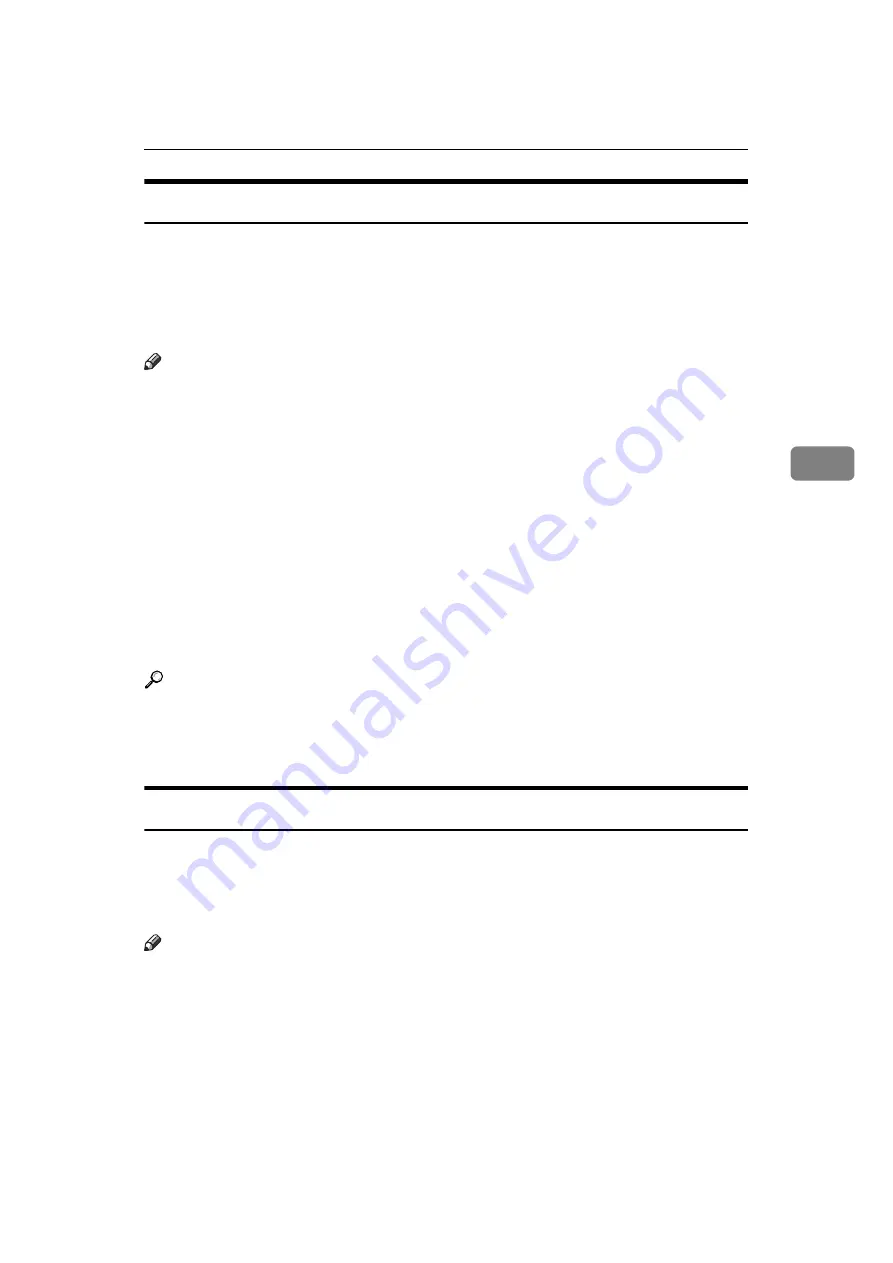
Special Senders to Treat Differently
133
4
Forwarding
Print received documents, and then transfer them to those receivers pro-
grammed beforehand.
Folder destination can be registered.
It is also possible to forward faxes sent only by senders programmed as Special
Senders.
Note
❒
To use this function, program your Special Senders, and then select “On" for
“Forwarding" in “Reception Settings" See "Reception Settings".
❒
If you specify “On" in “Forwarding" and select
[
Same as Basic Settings
]
, the fax
document is forwarded to the receivers programmed in “Specify End Receiver".
See "Forwarding".
❒
If you do not program any Special Senders, the machine transfers all incom-
ing documents to the other end receivers specified in “Specify End Receiver".
❒
You can set the fax destination, Internet fax destination, IP-Fax destination or
folder destination, as a forward destination.
❒
Set folder destinations using the Address Book Management function under
System Settings. See “Registering Folders".
❒
If you have specified a folder for forwarding, you can specify the file format
used for forwarding. See "Parameter Settings" (switch 21, bit 3).
Reference
p.120 “Forwarding”
p.123 “Parameter Settings”
p.215 “Registering Folders”
Reception File Print Quantity
Print the specified number of copies of documents received from programmed
senders (Special Senders).
If you do not program any Special Senders, the machine prints the specified
number of copies for all received documents.
Note
❒
You cannot use multi-copy printing with Polling Reception, Confidential Re-
ception, or Memory Lock.
❒
you can specify up to 10 copies.
Содержание Aficio IS 2425
Страница 168: ...Facsimile Features 160 4 ...
Страница 188: ...Scanner Features 180 6 ...
Страница 262: ...Registering Addresses and Users for Facsimile Scanner Functions 254 7 ...
Страница 266: ...Other User Tools 258 8 ...
Страница 286: ...278 AE AE D008 6902 ...
















































