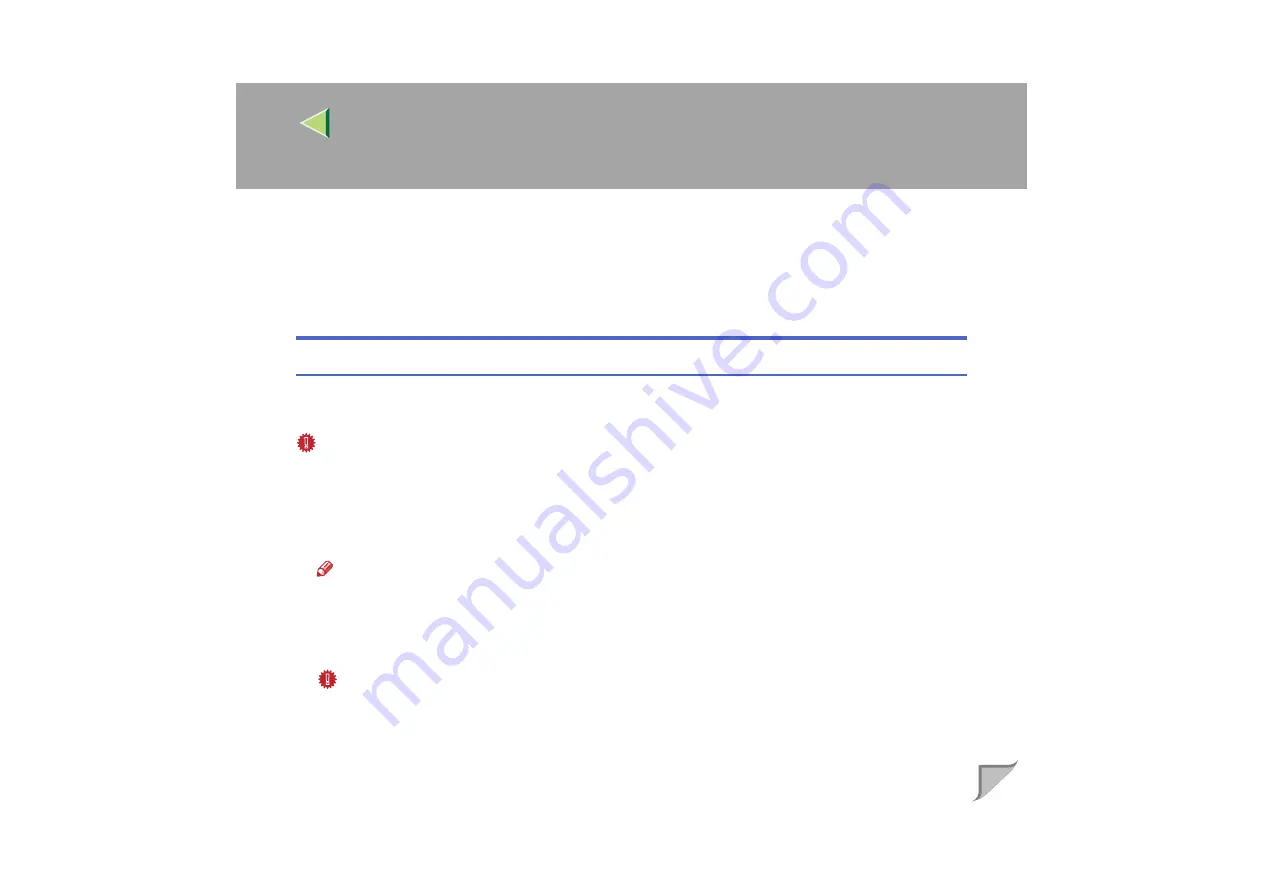
39
EEEE
Confirm the fonts you want to delete and the printer name from which you want to delete the
fonts.
FFFF
Click
[
Continue
]
, and then click
[
OK
]
.
GGGG
Click
[
OK
]
.
Initializing the Printer Disk
When initializing the printer's hard disk, all the fonts downloaded to the printer's hard disk drive are
deleted. Before initializing, be sure to check the fonts on the hard disk drive.
Important
❒
When initializing the printer's hard disk drive from the operation panel, all of the data on the printer's
hard disk drive is deleted. Before initializing, be sure to check the data on the hard disk drive.
AAAA
Select
[
Initialize Printer's Disk...
]
on the
[
File
]
menu.
The confirmation message appears.
Note
❒
To cancel initialization, click [
Cancel
].
BBBB
Click
[
Execute
]
.
Initializing starts.
Important
❒
Do not turn off the power switch until initializing is completed, otherwise the hard disk drive might
be damaged.
CCCC
When the completion message appears, click
[
OK
]
.
Содержание Aficio CL3000
Страница 17: ...8 AresPGBMaintGuide F_FM book Page 8 Friday July 26 2002 5 17 PM ...
Страница 37: ...Paper and Other Media 28 2 AresPGBMaintGuide F_FM book Page 28 Friday July 26 2002 5 17 PM ...
Страница 83: ...Troubleshooting 74 5 AresPGBMaintGuide F_FM book Page 74 Friday July 26 2002 5 17 PM ...
Страница 137: ...48 Copyright 2002 ...
Страница 138: ...49 EE GB UE USA G081 6630 ...
Страница 142: ...ii AresPGBOptionSetup F_FM book Page ii Monday July 29 2002 1 12 PM ...
Страница 144: ...2 AresPGBOptionSetup F_FM book Page 2 Monday July 29 2002 1 12 PM ...
Страница 184: ...42 EE GB G081 MEMO AresPGBOptionSetup F_FM book Page 42 Monday July 29 2002 1 12 PM ...
Страница 442: ...256 Operating Instructions Administrator Reference Copyright 2002 ...
Страница 443: ...257 Operating Instructions Administrator Reference EE GB G081 6620 ...
Страница 449: ...Operating Instructions Client Reference 6 11 Appendix Color Guide 240 Color Printing Basics 240 Collate 243 INDEX 244 ...
Страница 457: ...Operating Instructions Client Reference 14 IEEE 802 11b ad hoc mode access point infrastructure mode ...
Страница 596: ...Operating Instructions Client Reference 153 I I I I Click OK The fonts are installed J J J J Restart the Macintosh ...
Страница 690: ...247 Operating Instructions Client Reference Copyright 2002 ...
Страница 691: ...248 Operating Instructions Client Reference EE GB G081 6610 ...
















































