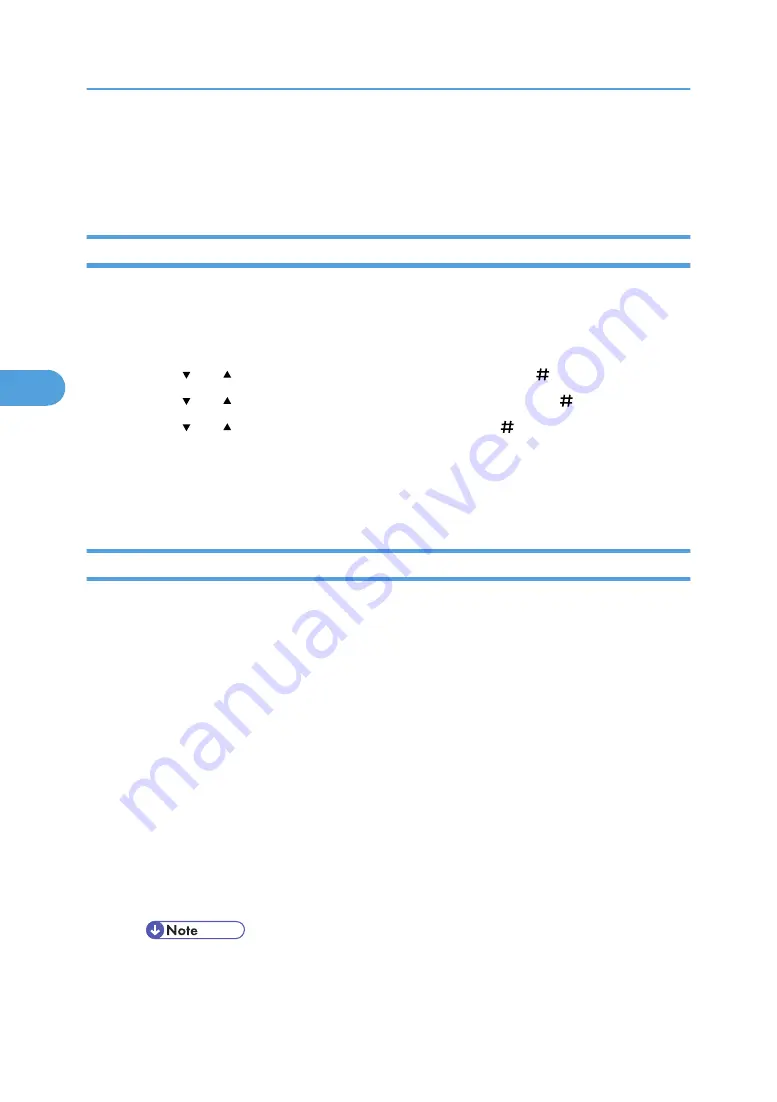
PS Menu
You can set conditions when using Postscript for printing.
Changing the PS menu
Follow the procedure below to change the setting for date format.
1.
Press the [Menu] key.
The [Menu] screen appears.
2.
Press the [ ] or [ ] key to display [PS Menu], and then press the [ Enter] key.
3.
Press the [ ] or [ ] key to display [Data Format], and then press the [ Enter] key.
4.
Press the [ ] or [ ] key to select [TBCP], and then press the [ Enter] key.
Wait two seconds. The [Data Format] screen appears.
5.
Press the [Online] key.
The initial screen appears.
PS Menu parameters
This section explains about parameters that can be set on the Postscript menu.
Data Format
You can select the data format.
• Binary Data
• TBCP
This setting is effective when using a parallel, USB, or EtherTalk connection.
When you use a parallel or USB connection, the print job is canceled if binary data is sent from
the printer driver.
When you use an Ethernet connection, the print job is canceled if:
• The printer driver data format is TBCP and the data format selected using the control panel
is Binary Data.
• The printer driver data format is binary and the data format selected using the control panel
is TBCP.
• Default: TBCP
Resolution
4. Making Printer Settings Using the Control Panel
160
4
Содержание 9100DN - Aficio SP B/W Laser Printer
Страница 128: ...3 Other Print Operations 126 3...
Страница 152: ...Off On Default Off 4 Making Printer Settings Using the Control Panel 150 4...
Страница 163: ...You can select the resolution 300 dpi 600 dpi 1200 dpi Default 600 dpi PS Menu 161 4...
Страница 192: ...Language for mail body Parameter Czech cs Polish pl Hungarian hu 5 Monitoring and Configuring the Printer 190 5...
Страница 264: ...6 Using a Printer Server 262 6...
Страница 270: ...7 Special Operations under Windows 268 7...
Страница 275: ...For information about installing applications required for EtherTalk see the Mac OS manuals Mac OS 273 8...
Страница 280: ...Configuring the Printer Use the control panel to enable AppleTalk The default is active 8 Mac OS Configuration 278 8...
Страница 306: ...8 Mac OS Configuration 304 8...
Страница 336: ...9 Appendix 334 9...
Страница 341: ...MEMO 339...
Страница 342: ...MEMO 340 G148...
Страница 343: ...Copyright 2006...
Страница 344: ...Operating Instructions G148 7203 GB GB Software Guide...






























