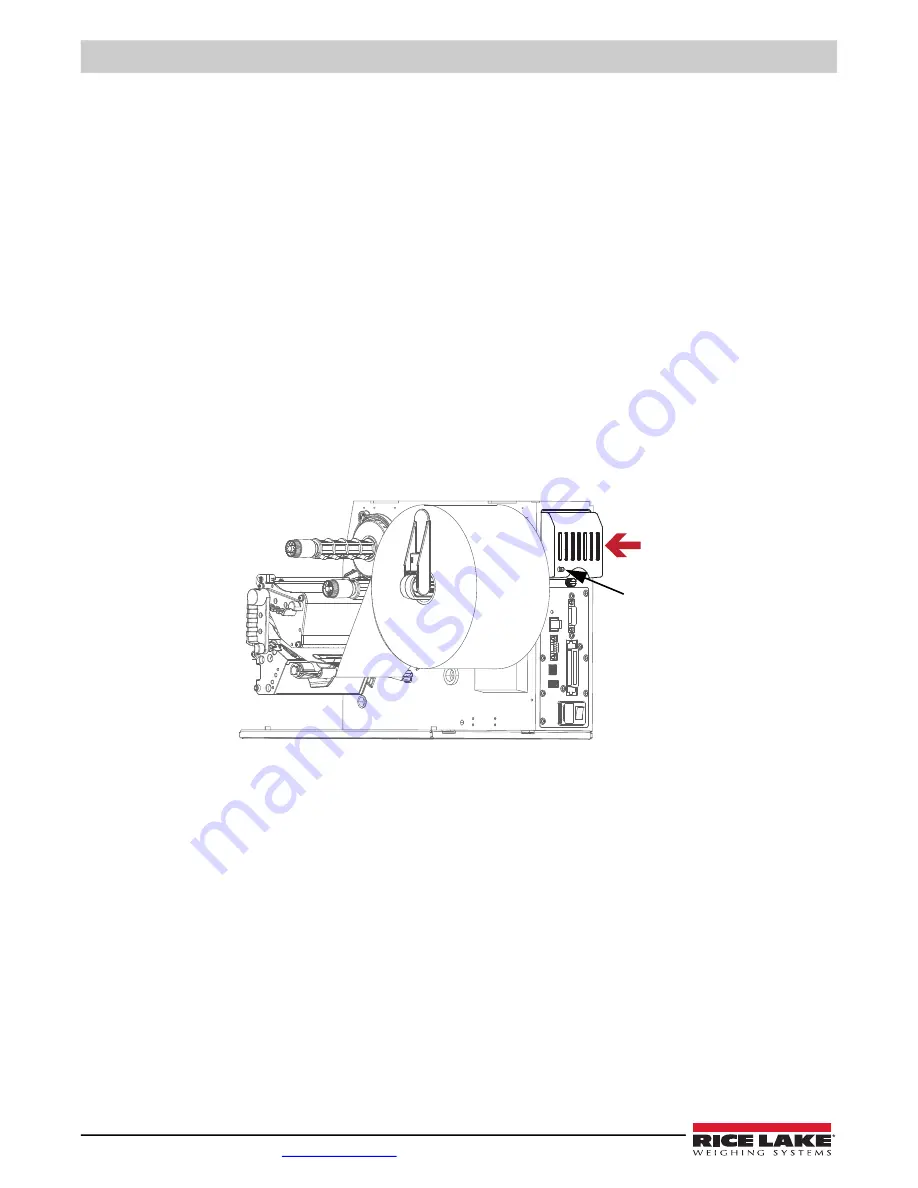
SST4 Washdown Printer
56
Visit our website
5.3 Wireless Antenna Kit
Use the following procedure to install the wireless antenna option on the SST4 Printer.
This kit contains the following items:
◦ Antenna
◦ Attachment Mount and Hardware
◦ Communication Cable
The following list of tools is required to install the wireless antenna option:
◦ #2 Phillips head screwdriver
◦ 7/16-inch Socket
◦ 9/32-inch Socket
5.3.1 Prepare the Printer
1. Touch a bare metal part of the printer frame to dissipate any static electricity that may be present.
2. Turn the printer off and unplug the power cable from the power outlet.
3. Unlatch the SST4 hinges.
4. Swing open the enclosure cover towards the front of the unit, using the back transportation handle.
5. See
to install the Wi-Fi module, if not already installed.
Antenna
Communication
Connector






























