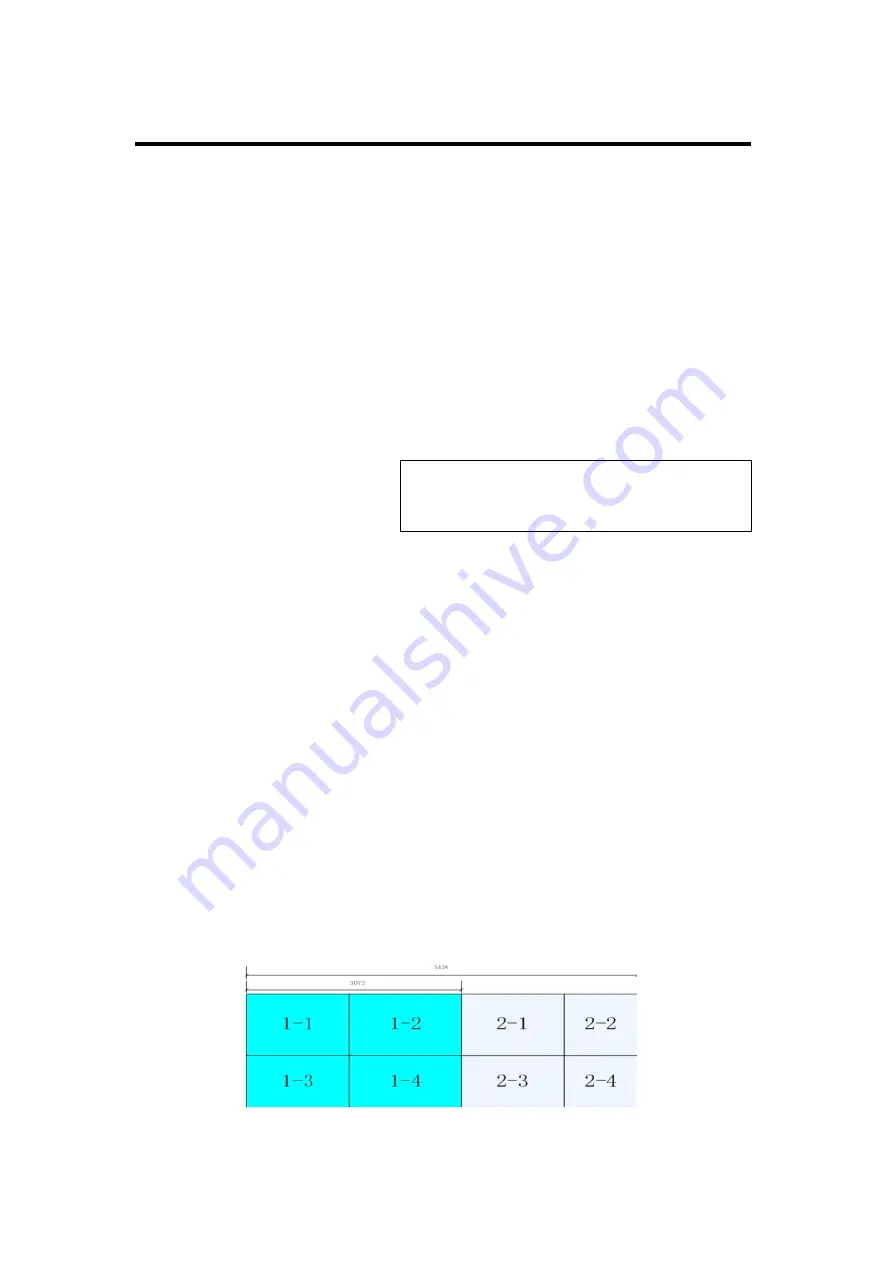
6. System Setup and Operations
How to achieve quick split?
VSP 3500 User Manual 96
Firstly, ensure the equipment is on power and run normally. For details,
How to determine equipment run normally?
There are single device split and multiple split modes, specific
operations are as follows:
1. For multiple split mode, first press MENU button, and choose
―OUTPUT
CONFIG
‖ option, rotate the knob, choose ―EXTERNAL SYNC‖.
Note
If choose
―EXTERNAL SYNC‖, the output
resolutions should be the same.
2. Press any key in SPLIT MODE area, and choose split modes.
3. Rotate the knob, choose ―START X‖ and ―START Y‖ option (The
horizontal starting position and vertical starting position that current
device corresponding screen area in the entire LED display).
4. Rotate the knob again to set ―START X‖ and ―START Y‖.
5. When finish, press
【
SAVE
】
key to save.
Here we will take field glyph mode with two devices for example:
Total screen width 5128, total screen height 1536, the width of the four
screens are 1440, 1632, 1344, 712, and height is 896, 640, settings are
as follows:
















































