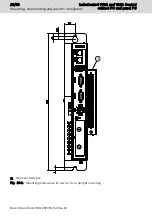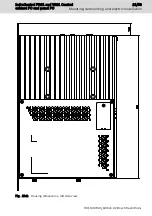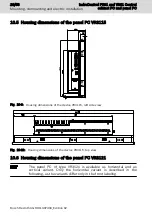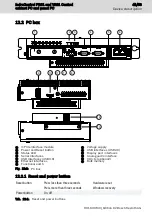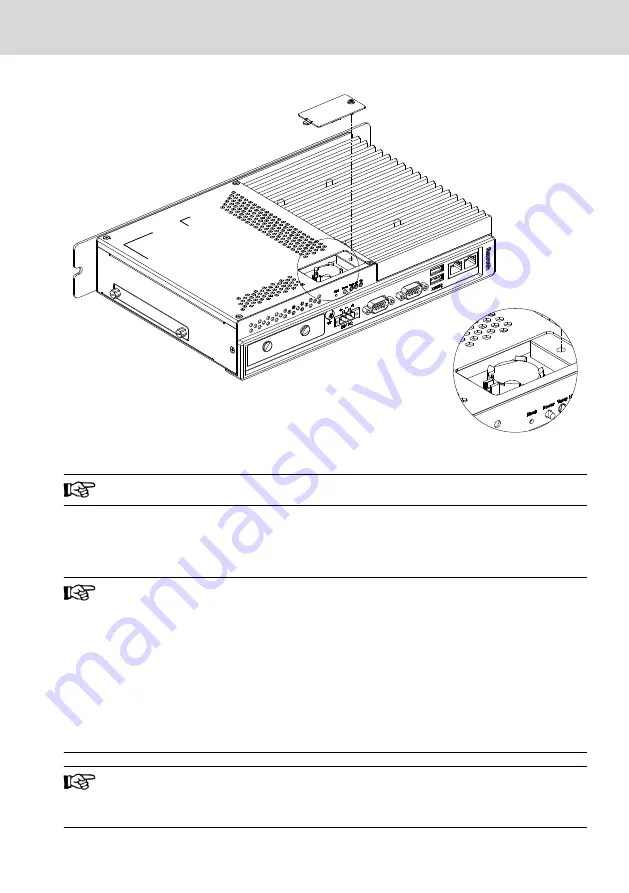
O
Fig. 10-14: Replacing the CMOS battery
Ensure the correct polarity when inserting the new CSMO battery!
10.9 Device mounting of the panel PC
Install the panel PC as follows:
Loss of degree of protection IP 66!
The housing in which the panel PC is installed, has to meet the
following conditions:
●
Free from impurities
●
Sufficient mechanical strength and flatness
These criteria influence the required IP degree of protection to a
great extent.
Further required measures have to be taken depending on the
mounting location, e. g. the stabilization of the mounting frame.
Material thickness to mount the Panel PC:
The panel PC is installed into the housing.The material thickness of
the housing has to be between 2 mm and 6 mm.
IndraControl PR31 and VR31 Control
cabinet PC and panel PC
29/53
Mounting, demounting and electric installation
R911397433_Edition 02 Bosch Rexroth AG
Содержание IndraControl PR31
Страница 6: ...IV IndraControl PR31 and VR31 Control cabinet PC and panel PC Bosch Rexroth AG R911397433_Edition 02...
Страница 57: ...IndraControl PR31 and VR31 Control cabinet PC and panel PC 51 53 R911397433_Edition 02 Bosch Rexroth AG...
Страница 58: ...52 53 IndraControl PR31 and VR31 Control cabinet PC and panel PC Bosch Rexroth AG R911397433_Edition 02...
Страница 59: ...Notes IndraControl PR31 and VR31 Control cabinet PC and panel PC 53 53...