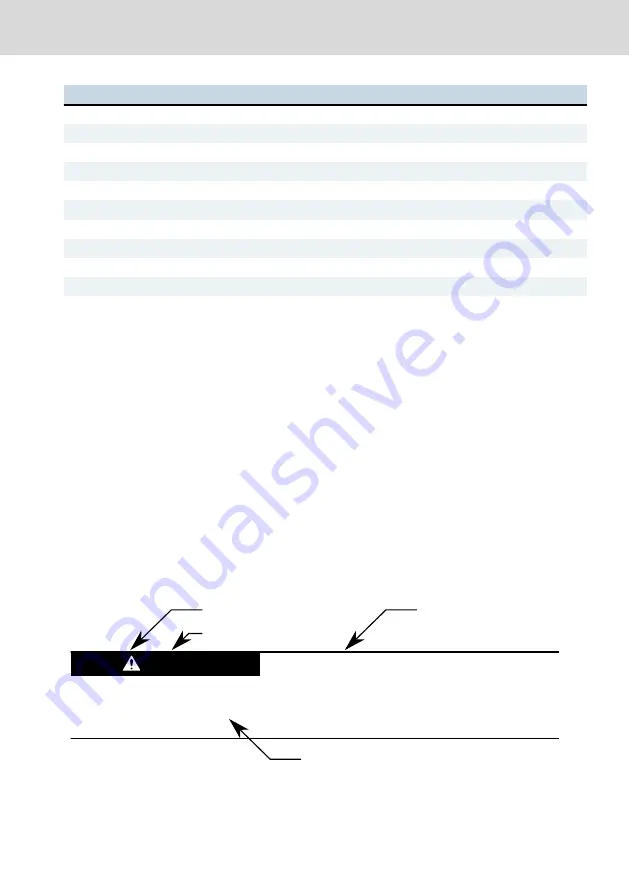
Description
Example
Manufacturing date
MD: 17W40
Name of origin
Made in...
Company address
Bosch Rexroth AG, 97816 Lohr, Germany
CE conformity marking
CE
Rexroth barcode
Test marking
I-V-C-B-T-V
Voltage specification
In 24 V DC
Current specification
In 2.5 A
Ambient temperature
T(amb) 0-55 °C
Software release
FW: W10IOT 2016 LTSB 1V02
Certification markings
UL, FCC, China-RoHS, ...
Tab. 2-1: Specifications on the type plate, example
2.2 Scope of delivery
●
Control cabinet PC or panel PC
●
Safety instructions
●
Assembling kit, depends on the device type
●
24 V connection terminal
●
Firmware image USB recovery stick
3 Using safety instructions
3.1 Structure of the safety instructions
The safety instructions are structured as follows:
Burns and chemical burns due to wrong
battery treatment!
CAUTION
Safety alert symbol
Signal word
Avoiding danger
Do not open the batteries and do not heat them over 80 °C.
Consequences and
source of danger
Fig. 3-1: Structure of the safety instructions
IndraControl PR31 and VR31 Control
cabinet PC and panel PC
3/53
Using safety instructions
R911397433_Edition 02 Bosch Rexroth AG
Содержание IndraControl PR31
Страница 6: ...IV IndraControl PR31 and VR31 Control cabinet PC and panel PC Bosch Rexroth AG R911397433_Edition 02...
Страница 57: ...IndraControl PR31 and VR31 Control cabinet PC and panel PC 51 53 R911397433_Edition 02 Bosch Rexroth AG...
Страница 58: ...52 53 IndraControl PR31 and VR31 Control cabinet PC and panel PC Bosch Rexroth AG R911397433_Edition 02...
Страница 59: ...Notes IndraControl PR31 and VR31 Control cabinet PC and panel PC 53 53...










































