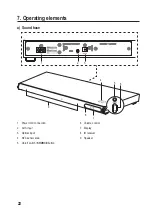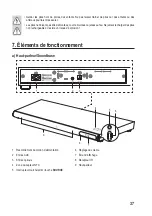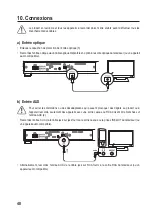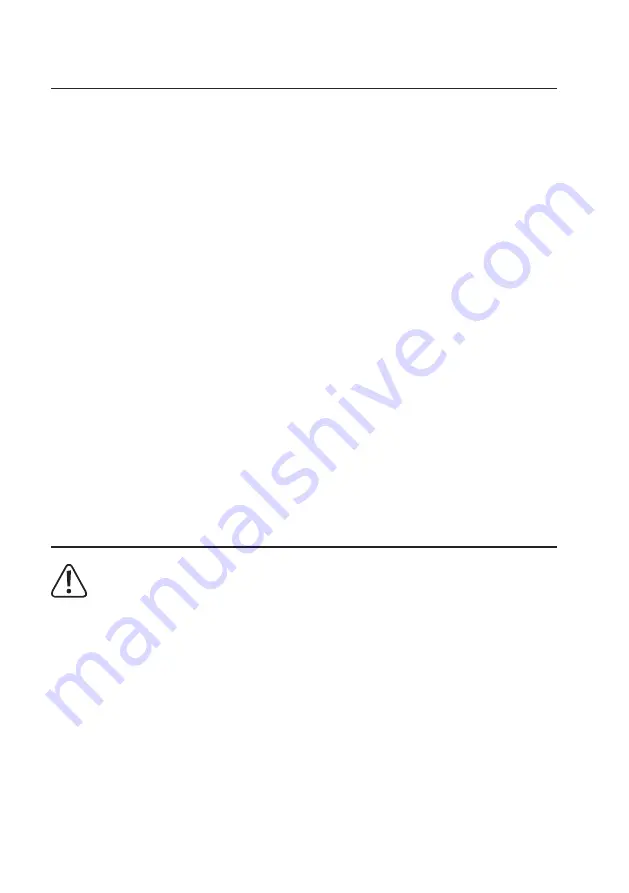
29
12. Troubleshooting
No power supply.
• Make sure that the power cord is properly connected.
• Check whether the socket is defective.
The remote does not work.
• Use the remote control within the detection range.
• Point the remote at the IR receiver.
• The battery is dead and must be replaced.
• The battery has been inserted incorrectly.
Loud humming.
• Disconnect the product from the power supply and clean the sockets and the plugs of the audio cables.
The product does not respond when buttons are pressed.
• Disconnect the power cord and connect it again.
No audio playback.
• Make sure that the product is not muted.
• Make sure that the PCM mode is enabled on the source device, if you use the optical connection.
The product does not appear in the list of available Bluetooth
®
devices.
• Make sure that the product is switched on.
• Make sure that the Bluetooth
®
function is enabled on your Bluetooth
®
device.
13. Cleaning and care
Under no circumstances use aggressive cleanings agents, cleaning alcohol or other chemical solutions
since these can penetrate the housing or impair functionality.
• Unplug this product before cleaning the power supply and the connected devices.
• Clean the product with a dry, fibre-free cloth.