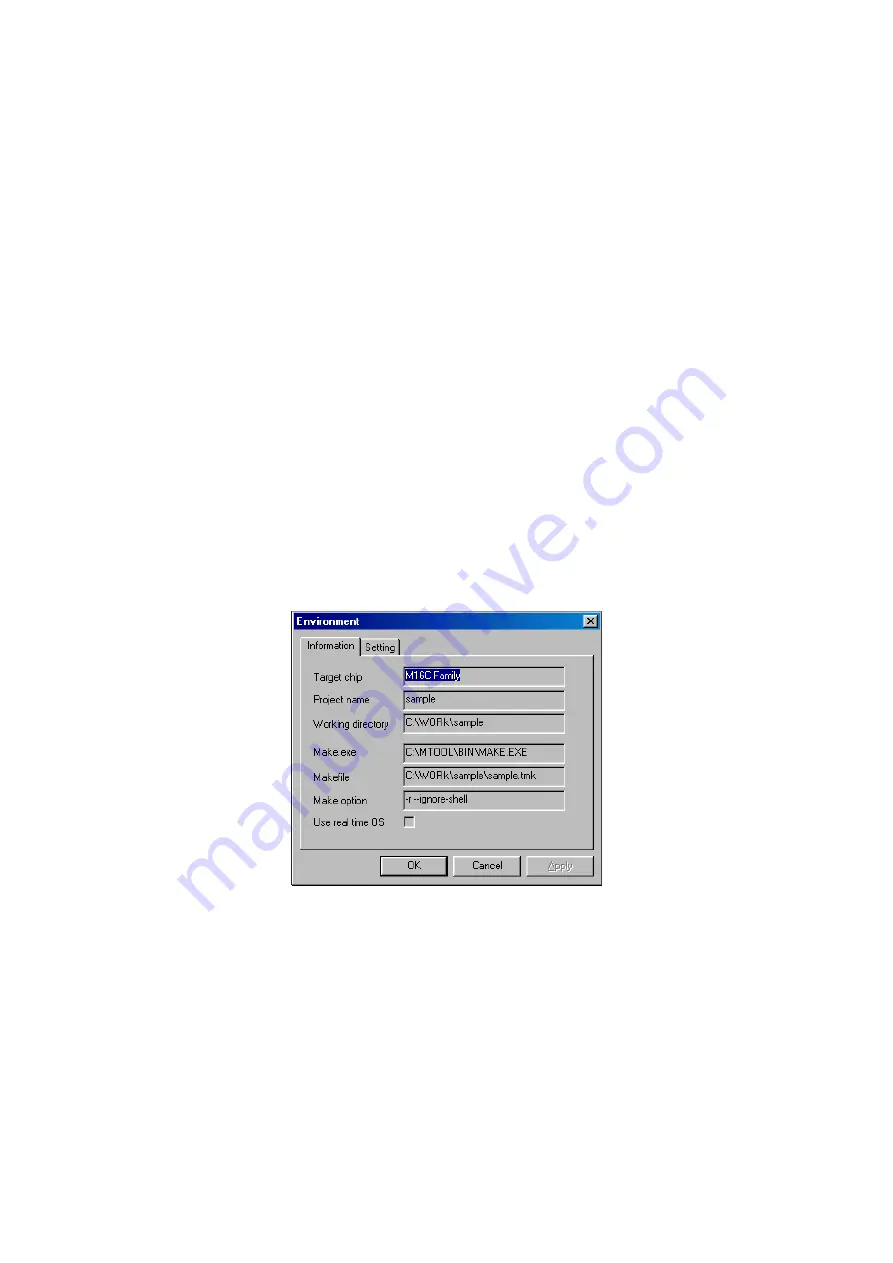
82
4.3.3.9 To Search for an Error or Warning
When an error or warning occurs, it can be searched for in the upward or downward direction from the cursor position.
You can search by error, by warning, or by error & warning. Furthermore, when the end of the file is reached during
search, you can start searching from the beginning of the file again, by setting up environment settings accordingly.
Execute one of the following operations to search for an error or warning.
z
Searching from the menu bar
Choose [Edit] - [Search for Error] - [Search Upward] or [Search Downward], or [Edit] - [Search for
Warning] - [Search Upward] or [Search Downward], or [Edit] - [Search for Error & Warning] - [Search
Upward] or [Search Downward] from the menu bar.
z
Searching from a right-click submenu
Right-click on the window to open a submenu and choose [Search error/warning upward] or [Search
error/warning downward] from that submenu. Errors and warnings cannot be searched for individually from
a submenu.
z
Searching with a function key
The search command has function keys F5 through F7 assigned to it. For details about the contents of key
assignments, refer to the menu.
4.3.3.10 To Change the Display Font
Choose [View] - [Font] from the menu bar.
4.3.3.11 To Show Information
Choose [Action] - [Environment] from the menu bar.
Click the Information tab of the Environment dialog box to look up information on build operation.
Fig. 4-48 Environment Dialog Box (Information Tab)
Содержание TM V.3.20A
Страница 1: ...TM V 3 20A Integrated Development Environment User s Manual Rev 1 00 May 01 2003 REJ10J0018 0100Z...
Страница 90: ...90 MEMO...
Страница 92: ......

























