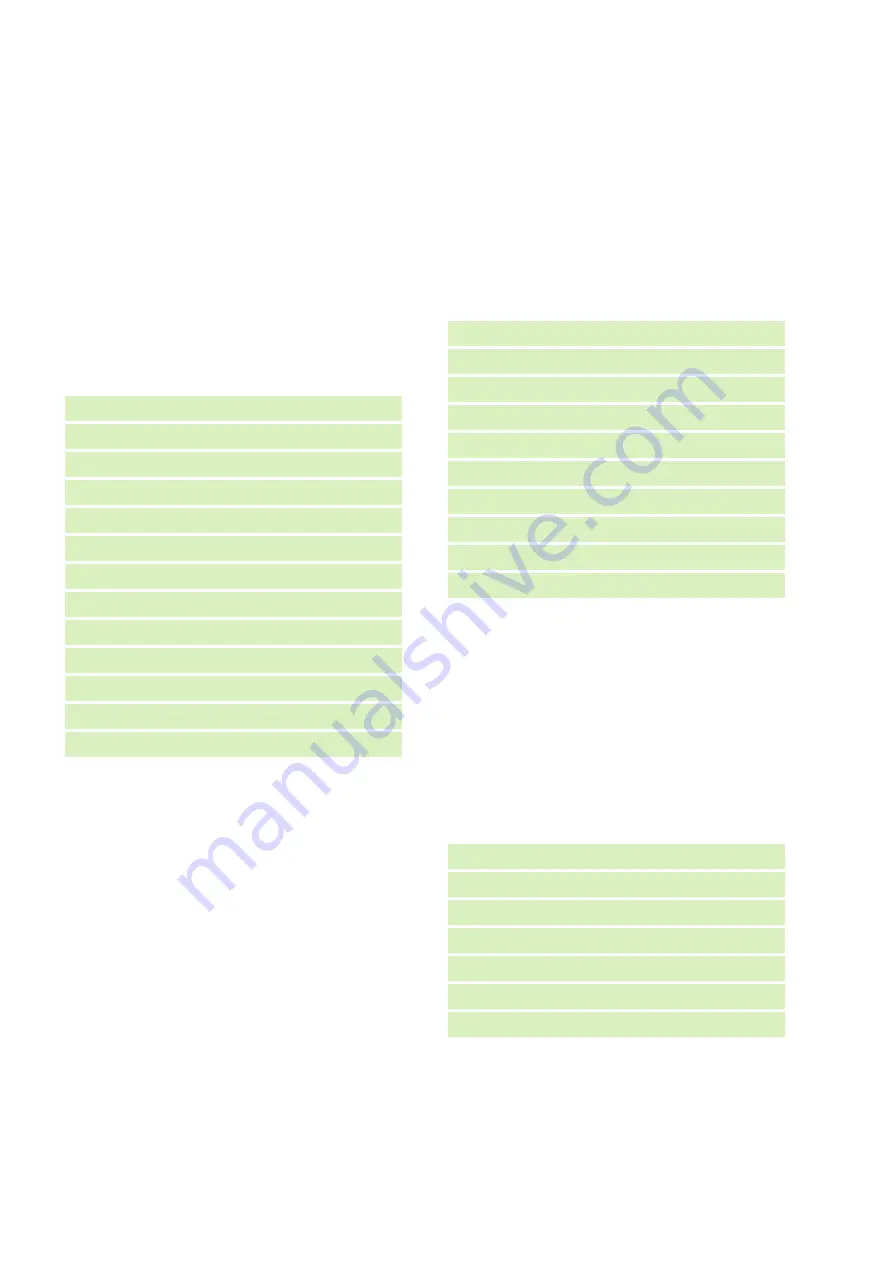
Installation on mobile devices
To be able to use the WLAN function of the
REMKO heat pump, a connection must be estab-
lished with the WLAN-capable in-house router.
This is only possible at the expert level. To do so,
touch the REMKO logo in the upper right corner of
the display.
After activating the expert level by touching the
corresponding REMKO logo, a password is
required. To enter the password at this level, use
"+/-" and then proceed to the next item with "Next".
Once you have finished entering the REMKO
default password "0321", confirm the input with
"OK".
Overview (user)
¯
Touch the REMKO logo
¯
Enter Expert password
¯
Overview (expert)
¯
Default settings
¯
Interfaces
¯
Network
Setting up the network
In the authentication parameter, now select the
appropriate parameter for your WLAN network.
Note that the REMKO Smart-Control Touch only
supports the WPA 2 encryption/security standard.
For this purpose you must know the name of your
WLAN network and the corresponding password.
Once you have selected, for example "WPA2 per-
sonnel", you must then enter the SSID (name of
the WLAN network).
Network
¯
Authentication
¯
WPA2 Personal
WPS Push Button
WPS Pin
SERVICE HOTSPOT
¯
e.g. WPA2 Personal
For authentication via the "WPS Push Button" the
internal house router must have a push button
function.
To select the "SSID" parameter, scroll down the
screen in the "Network" level.
Then enter the name of your network and the
password. When doing so you can choose
between upper and lower case letters, numbers or
special characters such as ?/&/%. To do so, press
the "Selection" icon multiple times. Select "Next" to
proceed to the next letter or number for entry. The
"Delete" icon removes incorrectly stored entries.
Network
¯
SSID
¯
Selection
Enter network name
Enter password
Once you have entered the network name or pass-
word correctly, confirm the input with the "OK" icon.
Touching the "Cancel" icon completely cancels the
entry.
REMKO Smart-Control Touch
34






























