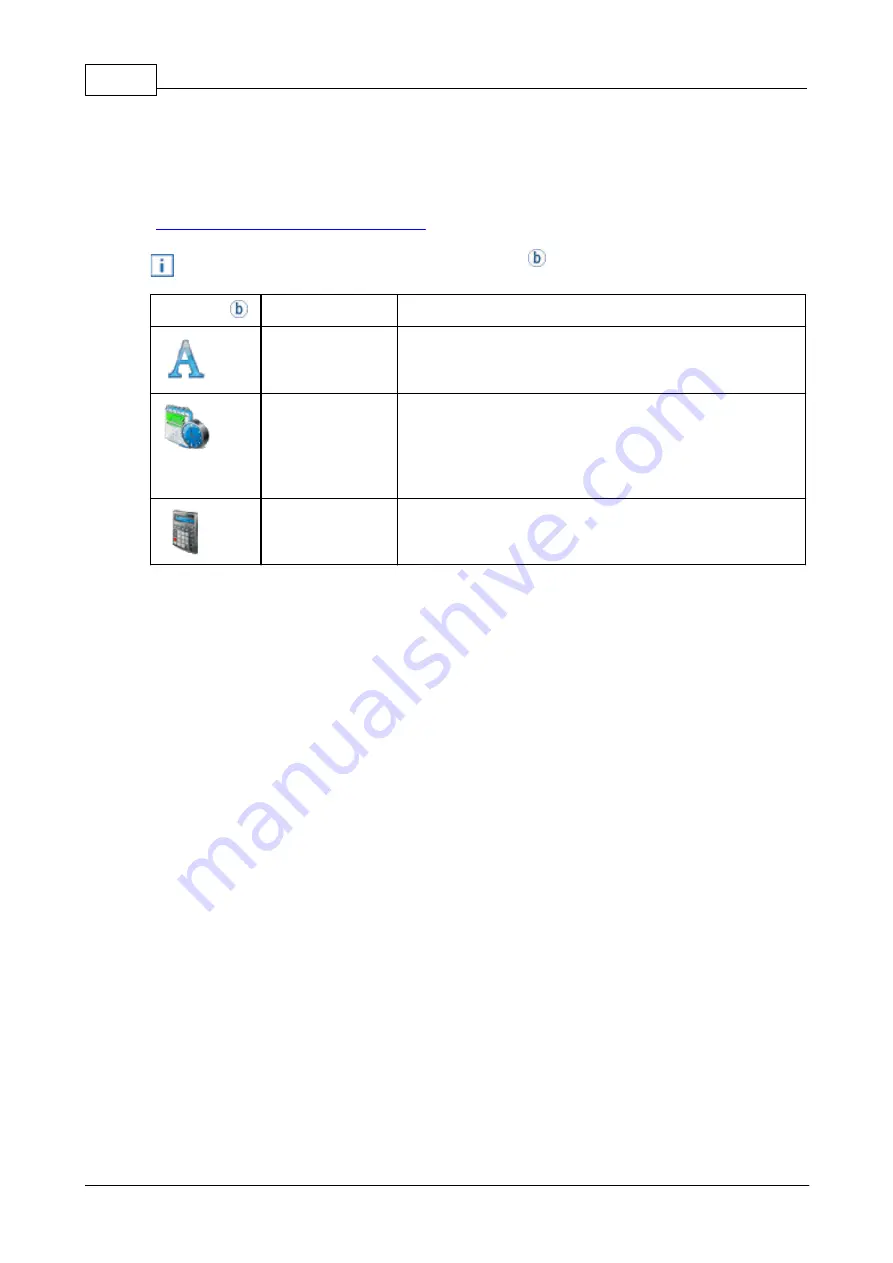
PCset Help jetStamp 990
30
ERNST REINER GmbH & Co. KG
Originalanleitung
5.3.3
Objects
Print images are composed of objects from the object groups
described below. Objects can be placed freely using drag & drop (see
"
Example Workflow: Generate Print Image
").
Double-click or right-click the symbols in the tool bar
to call further settings.
Toolbar
Command
Description
Text
The text in the text input field is inserted into the lines of the
print image by drag & drop of the
text object.
Date/Time
A date/time object can be placed either in the first or the
second line.
One date/time object per line is permitted. The calendar data
of the different date objects can be set deviating from each
other.
Numbering
machine
A numbering machine object can be placed either in the first
or the second line. The numbering machine is used for
sequential numbering.
Содержание jetStamp 990
Страница 1: ......
Страница 4: ...PCset Help jetStamp 990 4 ERNST REINER GmbH Co KG Index 54 ...
Страница 5: ...Your jetStamp 5 ERNST REINER GmbH Co KG Originalanleitung 1 Your jetStamp ...
Страница 6: ...PCset Help jetStamp 990 6 ERNST REINER GmbH Co KG Originalanleitung 1 1 Operating elements ...
Страница 7: ...Your jetStamp 7 ERNST REINER GmbH Co KG Originalanleitung ...
Страница 53: ...Operating instructions 53 ERNST REINER GmbH Co KG Originalanleitung 10 Operating instructions ...
Страница 56: ...w w w reiner de REINER 990088 101 A V02 00 Build 0001 I 09 2020 ...
















































