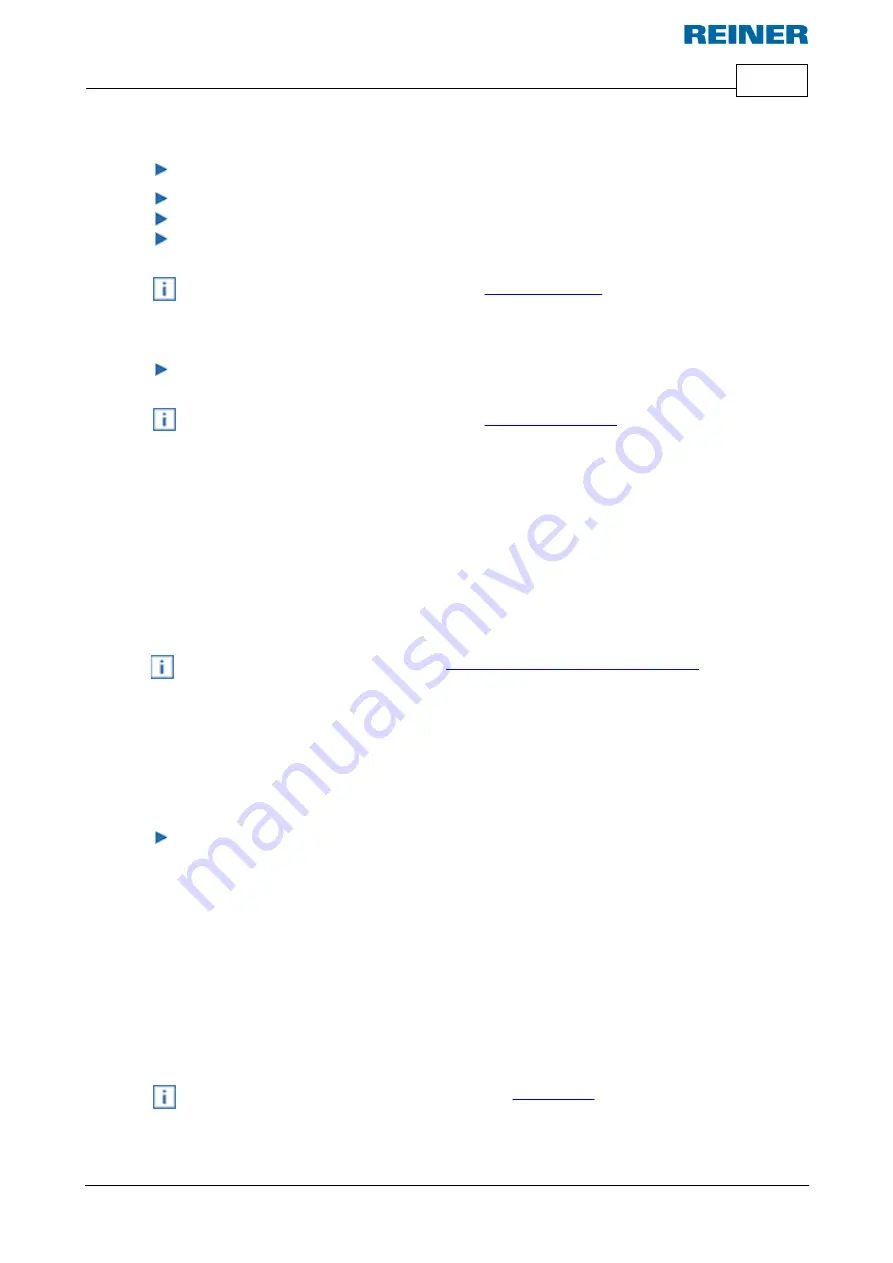
Your jetStamp
11
ERNST REINER GmbH & Co. KG
Originalanleitung
Setting the date and time at the
jetStamp 990
.
Select the button [SELECT]; the display shows "Change clock".
Push the button [SELECT] again and use the buttons
t
u
and [OK] to set the date/time.
Select the button [OK] to accept the changes
Selecting [RETURN] leaves the menu.
See "Preparation and commissioning" under "
".
Summertime
Selection between Europe/America/None
See "Preparation and commissioning" under "
".
1.3.5
Numbering machine
Numb. machine 1 - 4 (numbering machine 1 - 4)
The numbering machine serves sequential numbering.
Up to 4 different numbering machines can be specified.
A numbering machine used in the selected print image is marked with an appended "
*
" here. The
specified "Numb. machine 1", for example, is displayed as "Numb. machine 1
*
".
See "Software application 990 PCset", "
Settings Objects - Numbering Machine
".
1.3.6
Settings
Cartridge type
Select the button [MENU]. Use the buttons
t
u
to browse until the display shows "Settings"
and then "Cartridge type".
Select [SELECT] to choose the print cartridge.
Possible selections are:
51604A-B (P1-S-BK)
51605R-R (P1-S-RD)
P1-EF-AUB
P1-EF-RD
P1-MP2-BK
P1-MP3-BK
P1-MP4-BK
P1-MP6-YE
P1_AMI_EM
Also see "Technical data and accessories" under "
".
Содержание jetStamp 990
Страница 1: ......
Страница 4: ...PCset Help jetStamp 990 4 ERNST REINER GmbH Co KG Index 54 ...
Страница 5: ...Your jetStamp 5 ERNST REINER GmbH Co KG Originalanleitung 1 Your jetStamp ...
Страница 6: ...PCset Help jetStamp 990 6 ERNST REINER GmbH Co KG Originalanleitung 1 1 Operating elements ...
Страница 7: ...Your jetStamp 7 ERNST REINER GmbH Co KG Originalanleitung ...
Страница 53: ...Operating instructions 53 ERNST REINER GmbH Co KG Originalanleitung 10 Operating instructions ...
Страница 56: ...w w w reiner de REINER 990088 101 A V02 00 Build 0001 I 09 2020 ...


























