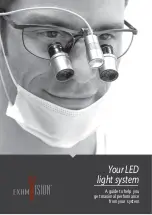18
Saving the position of the distance camera
The distance camera is made to save up to 4 different positions.
Alternative 1:
Briefly press the yellow control button to activate the
saving process. Then press and hold the desired position
button (Pos. 1-4) until the selected memory position briefly
appears on the screen.
Alternative 2:
Press the yellow control button in equal intervals one
after the other until you have reached the desired memory
position. In this position, press and hold it. (Pos. 1-4).
Recall saved Positions
Alternative 1:
Press the yellow control button quickly one after the other
and release it at the desired memory position (Pos. 1-4).
The distance camera then moves to the saved camera
position.
Alternative 2:
First press the yellow control button briefly and then quickly
press the desired position button (Pos. 1-4).
The distance camera then moves to the saved camera position.
Function „Last position“
Press the yellow control button briefly to switch between the
two last selected saved positions.
The message of the selected saved position appears briefly
on the screen.
Pos. 1
Pos. 2
Pos. 3
Pos. 4
Pos. 1
Pos. 2
Pos. 3
Pos. 4