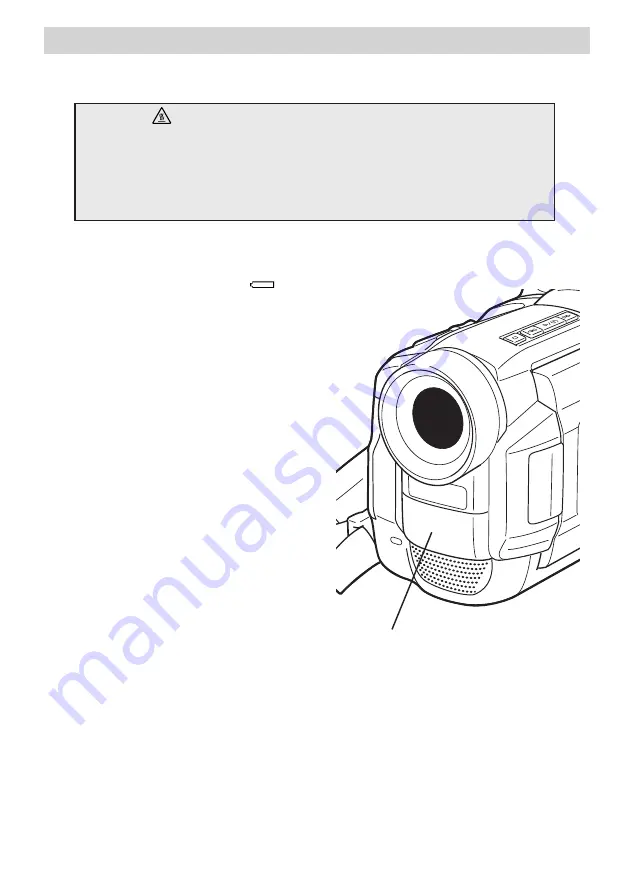
Recording
44
Warning
The video light and bulb need to cool for approximately 30 minutes after
the camcorder has been used before the bulb assembly is replaced.
Do not touch the light bulb with your fingers. If the bulb is accidentally
touched, wipe it with a soft cloth. A dirty bulb may cause smoke and have a
reduced service life.
Video Light Details
Even if the battery indicator (
)
does not blink due to low battery
charge, the camcorder may turn off
automatically when you turn on the
video light, or if the video light is
turned on when you start a recording.
•
When LIGHT OFF/AUTO/ON
switch is set to
AUTO
:
• The video light may keep
turning on and off depending on
the lighting conditions. If this
happens, manually switch the
light ON or OFF using the
LIGHT OFF/AUTO/ON switch.
• If Slow Shutter mode is turned
on, the video light is likely to
stay on.
• While in Twilight mode, the
light will not activate.
• To replace the video light, It is
recommended that you consult
your nearest camcorder dealer.
Video Light
Содержание CC9370
Страница 1: ...Digital Camcorder User s Guide Changing Entertainment Again CC9370 ...
Страница 82: ...This Page Left Blank Intentionally ...
Страница 83: ...This Page Left Blank Intentionally ...






























