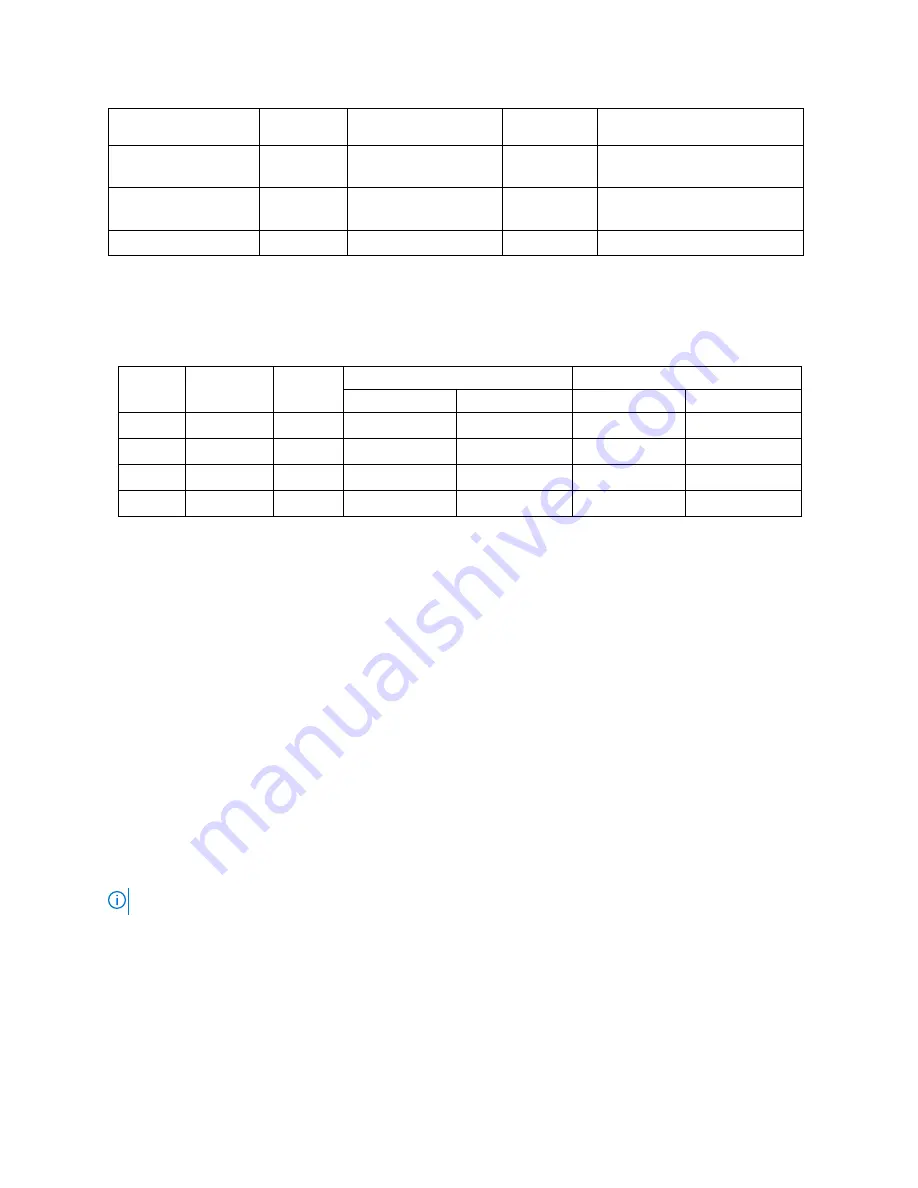
Specifications 55
PSU
Class
Heat dissipation
(maximum)
Frequency
Voltage
750 W AC (Mixed
Mode)
Platinum
2891 BTU/hr
50/60 Hz
100
–
240 V AC, autoranging
495 W AC
Platinum
1908 BTU/hr
50/60 Hz
100
–
240 V AC, autoranging
450 W AC
Bronze
1871 BTU/hr
50/60 Hz
100
–
240 V AC, autoranging
System Battery
Memory Specifications
DIMM
type
DIMM rank DIMM
capacity
Single processor
Dual processors
Minimum RAM Maximum RAM Minimum RAM Maximum RAM
RDIMM Single rank 8 GB
8 GB
80 GB
16 GB
128 GB
RDIMM Dual rank
16 GB
16 GB
160 GB
32 GB
256 GB
RDIMM Dual rank
32 GB
32 GB
320 GB
64 GB
512 GB
LRDIMM Quad rank
64 GB
64 GB
640 GB
128 GB
1024 GB
TPM Specifications
Drive Specifications
The V8 supports:
•
Up to 8 x 3.5 inch drives or 2.5 inch drives with drive adapter, internal, hot-
swappable SATA SSDs
The V12 supports:
•
Up to 12 x 3.5 inch drives or 2.5 inch drives with drive adapter, internal, hot-
swappable SAS, SATA, or Nearline SAS drives
Dual SD Module
The Razberi Core Appliance supports two optional flash memory card slots with an internal
dual MicroSD module.
NOTE
One card slot is dedicated for redundancy.
Содержание A8
Страница 1: ...rcgs20200916 2020 2020 2020 2020 2020 2020 2020 2020 2020 ...
Страница 27: ...V12 Overview 26 Figure 21 Service Information with System Touch Points ...
Страница 45: ...A8 Overview 44 Figure 39 System touchpoint electrical overview jumper settings and memory information ...
Страница 73: ...RAID Storage 72 Click or Choose Integrated RAID Controller 1 Figure 61 BIOS Device Settings Menu ...
Страница 75: ...RAID Storage 74 Select Virtual Disk Management Figure 63 PERC Adapter Server Profile View ...
Страница 77: ...RAID Storage 76 Under Operation choose Delete Virtual Disk Figure 65 Virtual Disk Management Select Go ...
Страница 78: ...RAID Storage 77 And Confirm that you want to Delete Figure 66 Virtual Disk Management Confirmation ...
Страница 79: ...RAID Storage 78 Once the operation has been completed click OK Figure 67 Virtual Disk Management Job Complete ...
Страница 81: ...RAID Storage 80 Select Create Virtual Disk Figure 69 Create Virtual Disk ...
Страница 82: ...RAID Storage 81 Select RAID level Figure 70 Select RAID Type ...
Страница 83: ...RAID Storage 82 Select Physical Disks Figure 71 Select Physical Disks ...
Страница 85: ...RAID Storage 84 Scroll up and Click Apply Changes Figure 73 Apply Changes ...
Страница 86: ...RAID Storage 85 Select OK Figure 74 Confirm Completion ...
Страница 88: ...RAID Storage 87 Once you have completed your settings click Create Virtual Disk Figure 76 Create Virtual Disk ...
Страница 89: ...RAID Storage 88 Confirm and Click Yes Figure 77 Confirm Operation ...
Страница 96: ...RAID Storage 95 Verify all settings and if correct click Finish Figure 84 Complete the Wizard ...
















































