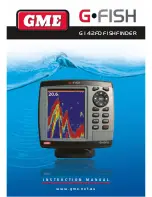6-10
HSB Series L755 and L760 Fishfinder
Da
ta
L
o
g Mode
Figure 6-5:
Data Log Window
➤
To stop recording log entries:
Press the
STOP LOG
soft key.
➤
To clear the log entries:
Press the
CLEAR LOG
soft key, you are prompted “Are You Sure”. To cancel the
CLEAR LOG
operation press the
NO
soft key.
To continue press the
YES
soft key, all log entries are deleted, but the data log
remains active.
➤
To return to the chart display,:
Press
DISPLAY
to select the chart mode, then press
ENTER
.
The log continues until you return to the data log mode and press
STOP LOG
.
TIME POSITION CMG DMG
CLEAR LOG
STOP LOG
15:30
16:00
16:30
17:00
17:30
18:00
18:30
19:00
19:30
346°
M
180°
M
012°
M
206°
M
043°
M
245°
M
093°
M
302°
M
145°
M
50°21^890N
001°20^610W
50°18^010N
001°20^070W
50°21^850N
001°19^290W
50°18^500N
001°21^300W
50°20^990N
001°18^280W
50°19^660N
001°21^960W
50°19^730N
001°18^030W
50°20^930N
001°21^750W
50°18^550N
001°18^650W
6.86
KM
7.23
KM
7.23
KM
6.67
KM
5.74
KM
5.00
KM
4.63
KM
5.00
KM
5.74
KM
D4284-1
STOP LOG
CLEAR LOG
DISPLAY
STOP LOG
Содержание HSB L760
Страница 1: ...HSB Series L755 and L760 Fishfinder Owner s Handbook Document number 81169_3 Date November 1st 2000...
Страница 2: ......
Страница 30: ...1 18 HSB Series L755 and L760 Fishfinder Database Lists...
Страница 76: ...2 46 HSB Series L755 and L760 Fishfinder Transmitted Data...
Страница 114: ...3 38 HSB Series L755 and L760 Fishfinder Review Your Passage Plan...
Страница 128: ...4 14 HSB Series L755 and L760 Fishfinder MOB...
Страница 196: ...8 8 HSB Series L755 and L760 Fishfinder Worldwide Support...
Страница 200: ...A 4 HSB Series L755 and L760 Fishfinder Appendix A Specifications...
Страница 206: ...B 6 HSB Series L755 and L760 Fishfinder Appendix B Using the Auxiliary Junction Box...
Страница 212: ...C 6 HSB Series LCD Color Display Appendix C C MAP Chart Card Features...
Страница 224: ...viii HSB Series L755 and L760 Fishfinder...