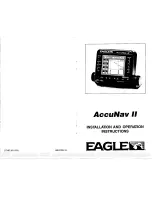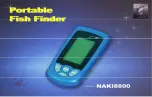5-22
HSB Series L755 and L760 Fishfinder
Ed
itin
g
a R
o
u
te
Inserting a Waypoint into a Route
You can use the context-sensitive cursor to insert one or more waypoints in the
current route. However, if the route is being followed you cannot insert a
waypoint into the current leg.
➤
To insert a new waypoint in the current route:
1. Move the cursor over the route leg into which you wish to insert a way-
point. The letters
RTE
and the route leg data box are displayed. The Route
soft keys are displayed.
2. Press
ENTER
. The cursor changes to a four-way arrow, controlling a new
waypoint. The waypoint is connected to the existing waypoints on either
side with a dashed line.
3. Move the new waypoint to the required position, and press
ENTER
to drop
it and return to normal cursor operation, or
CLEAR
to abandon the opera-
tion.
The new waypoint is temporarily added to the waypoint list and named with
the first available waypoint number. The waypoints in the current route are re-
numbered to identify the new positions.
Note: If you Clear the route before it is Saved, the new waypoint is removed.
Adding Waypoints at the End of the Route
➤
To add waypoints at the end of the route:
1. Press the
ROUTE
soft key, followed by the
EDIT ROUTE
soft key.
The Make Route soft keys are displayed and the cursor is connected to the
last-placed waypoint with a dotted line. You can add further waypoints to
the route in the same way as for a new route.
2. Move the cursor to the required location, and press
PLACE WAYPOINT
soft
key.
If you place the waypoint in the wrong position, press the
UNDO WAYPOINT
soft key.
Note: You can
UNDO
waypoints in the original route, not just the new ones.
3. Place as many waypoints as required, and press the
ACCEPT ROUTE
soft key,
the default soft keys are displayed.
RTE
ROUTE
EDIT
ROUTE
PLACE
WAYPOINT
UNDO
WAYPOINT
ACCEPT
ROUTE
Содержание HSB L760
Страница 1: ...HSB Series L755 and L760 Fishfinder Owner s Handbook Document number 81169_3 Date November 1st 2000...
Страница 2: ......
Страница 30: ...1 18 HSB Series L755 and L760 Fishfinder Database Lists...
Страница 76: ...2 46 HSB Series L755 and L760 Fishfinder Transmitted Data...
Страница 114: ...3 38 HSB Series L755 and L760 Fishfinder Review Your Passage Plan...
Страница 128: ...4 14 HSB Series L755 and L760 Fishfinder MOB...
Страница 196: ...8 8 HSB Series L755 and L760 Fishfinder Worldwide Support...
Страница 200: ...A 4 HSB Series L755 and L760 Fishfinder Appendix A Specifications...
Страница 206: ...B 6 HSB Series L755 and L760 Fishfinder Appendix B Using the Auxiliary Junction Box...
Страница 212: ...C 6 HSB Series LCD Color Display Appendix C C MAP Chart Card Features...
Страница 224: ...viii HSB Series L755 and L760 Fishfinder...