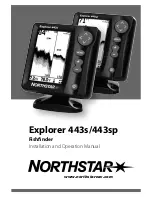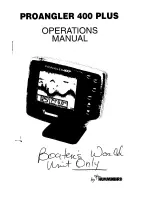Chapter 7: Setting Up the System Defaults
7-9
Cu
rs
o
r E
ch
o
(S
ys
te
m
s w
ith
H
SB
Ra
d
ar
)
You should therefore switch
OFF
the Bridge NMEA Heading option to ensure
the course computer receives the same NMEA heading input as the radar
system.
Cursor Echo
(Systems with HSB Radar)
You can set up an integrated system so that radar and chartplotter displays
connected via SeaTalk can display each other’s cursors.
Cursor echo functions so that you can display a chart cursor on the radar
picture, or a radar cursor on the chart picture (you cannot display a remote
radar cursor in a radar window nor a remote chart cursor in a chart window).
When the appropriate options are switched on, each display shows its own
cursor, plus the cursor of the other display with appropriate cursor text (
RDR
or
CHT
) to indicate its origin. This means that you could move the cursor over a
target on the radar display, and check the identity of the target by looking at the
radar cursor position on the chartplotter.
Press the
CURSOR ECHO
soft key to display the cursor transfer soft keys. The
following options can be toggled
ON
or
OFF
:
•
Radar Cursor In: displays the cursor from another radar on the chart dis-
play or chart window (default -
OFF
).
•
Chart Cursor In: displays the cursor from another or chartplotter on the
radar display or radar window (default -
OFF
).
Note: The remote display must have SeaTalk Cursor Out enabled.
•
SeaTalk Cursor Out: enables the output, onto SeaTalk, of the display’s
own cursor (default -
OFF
).
•
Cursor Echo Local: echoes the cursor position between open windows on
the same display (default -
ON
).
If you set the options to
OFF
, no cursor echo information is displayed.
Date and Time Settings
Set your preferred date format (DD/MM/YY or MM/DD/YY) and time
format (12 or 24 hour). If you wish to display local time, use the soft keys to
change from UTC to the required time offset. This can be up to plus or minus
12 hours, in hourly steps.
Language
Select the language in which you wish information to be displayed. The
selected language will be used for screen text, labels, menus and options, but
will not affect the letters displayed by the context-sensitive cursor. The
language setting also affects the display format for lat/long position
information.
Содержание HSB L755
Страница 1: ...HSB Series L755 and L760 Fishfinder Owner s Handbook Document number 81169_3 Date November 1st 2000...
Страница 2: ......
Страница 30: ...1 18 HSB Series L755 and L760 Fishfinder Database Lists...
Страница 76: ...2 46 HSB Series L755 and L760 Fishfinder Transmitted Data...
Страница 114: ...3 38 HSB Series L755 and L760 Fishfinder Review Your Passage Plan...
Страница 128: ...4 14 HSB Series L755 and L760 Fishfinder MOB...
Страница 196: ...8 8 HSB Series L755 and L760 Fishfinder Worldwide Support...
Страница 200: ...A 4 HSB Series L755 and L760 Fishfinder Appendix A Specifications...
Страница 206: ...B 6 HSB Series L755 and L760 Fishfinder Appendix B Using the Auxiliary Junction Box...
Страница 212: ...C 6 HSB Series LCD Color Display Appendix C C MAP Chart Card Features...
Страница 224: ...viii HSB Series L755 and L760 Fishfinder...