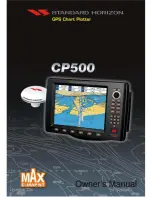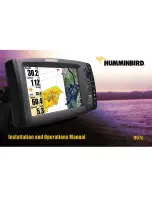Chapter 4: Fishfinder Operations
4-5
Ad
ju
st
in
g Dis
p
la
y
Ga
in
(S
en
si
ti
vi
ty
)
Gain
The
GAIN
, or sensitivity, of the display adjusts background noise by varying
echo strength for display. The value of the
GAIN
control determines the
strength above which echoes are displayed: If the gain is low only the
strongest echoes are displayed; as the gain is increased more, but weaker
echoes (from, say air bubbles) are displayed.
The display
GAIN
should be set high enough to see fish and bottom detail, but
without too much background noise. Generally, a high gain is used in deep
and/or clear water; a low gain in shallow and/or murky water.
The fishfinder provides automatic or manual
GAIN
adjustment. Automatic
adjustment is based on depth and water conditions. As conditions change the
auto-gain adjusts to display fish with a minimum of background noise. You
can manually add a bias to the auto-gain setting. If you select manual
adjustment, you will need to re-adjust the gain as conditions change.
Color Gain
The
COLOR GAIN
determines how echoes of different strengths are displayed.
Three shades of gray (L755) or seven colors (L760) per palette are available
and the echo strengths are divided into three (L755) or seven (L760) bands to
correspond with each shade of gray/color.
The
COLOR GAIN
control sets the lower limit for the top color band:
All echoes with a signal strength above this value are displayed in the
strongest shade/color;
all echoes weaker than this value are divided equally between the remaining
shades/colors.
Setting a low value produces small band for the strongest color, but a wide
signal band for the other colors; setting a high value gives a wide band for the
strongest color, but a small signal band for the other colors.
Note: The color Fishfinder also provides a
COLOR THRESHOLD
control to re-
duce the number of colors displayed. You can use
COLOR THRESHOLD
with
COLOR GAIN
to determine how echoes are displayed.
The Fishfinder provides automatic or manual
COLOR GAIN
adjustment.
Automatic adjustment displays colors based on current conditions, with as
many colors as possible, while minimizing noise and clutter. As conditions
change the auto-color gain adjusts. You can manually add bias to the auto-
color gain settings. If you select manual adjustment, you will need to re-adjust
the gain as conditions change.
MULTI
GAIN
AUTO
GAIN
80%
MULTI
GAIN
MANUAL
CLR GAIN
50%
Содержание HSB L755
Страница 1: ...HSB Series L755 and L760 Fishfinder Owner s Handbook Document number 81169_3 Date November 1st 2000...
Страница 2: ......
Страница 30: ...1 18 HSB Series L755 and L760 Fishfinder Database Lists...
Страница 76: ...2 46 HSB Series L755 and L760 Fishfinder Transmitted Data...
Страница 114: ...3 38 HSB Series L755 and L760 Fishfinder Review Your Passage Plan...
Страница 128: ...4 14 HSB Series L755 and L760 Fishfinder MOB...
Страница 196: ...8 8 HSB Series L755 and L760 Fishfinder Worldwide Support...
Страница 200: ...A 4 HSB Series L755 and L760 Fishfinder Appendix A Specifications...
Страница 206: ...B 6 HSB Series L755 and L760 Fishfinder Appendix B Using the Auxiliary Junction Box...
Страница 212: ...C 6 HSB Series LCD Color Display Appendix C C MAP Chart Card Features...
Страница 224: ...viii HSB Series L755 and L760 Fishfinder...