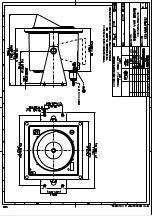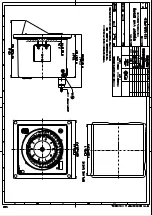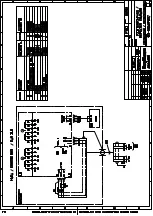Repeater
Compass
_________________________________________________________________________________________________________________
Edition: August 2014
4-1
3969.DOC010102
Repeater Compass
133-560
4
Maintenance and shipboard repair
4.1
Maintenance
The Repeater Compass requires no special care and maintenance.
The analogue indication (cards) has to be checked frequently. The indication has to
correspond to the digital indication. If the indications differ, switch off the supply
voltage and restart the Repeater Compass.
If the indication is still false, the analog indication of the Repeater Compass has to be
adjust again (refer to section 2.9).
Please note:
FLASHING A SOFTWARE
Used microcontroller type is MB 91F 464 A
4.2
Shipboard repair
4.2.1
General
A defective Repeater Compass has to be exchanged completely.
Single parts will not be exchanged.
Содержание 133-560 NG011
Страница 52: ......
Страница 53: ...19 08 10...
Страница 54: ...04 09 08 Ludzuweit 23 09 08...
Страница 55: ...04 09 08 Ludzuweit 23 09 08...
Страница 56: ...04 09 08 Ludzuweit 23 09 08...
Страница 57: ...04 09 08 Ludzuweit 23 09 08...
Страница 58: ...04 09 08 Ludzuweit 23 09 08...
Страница 59: ......
Страница 60: ...04 09 08 Ludzuweit 23 09 08...
Страница 61: ...04 09 08 Ludzuweit 23 09 08...
Страница 62: ...04 09 08 Ludzuweit 23 09 08...
Страница 63: ......