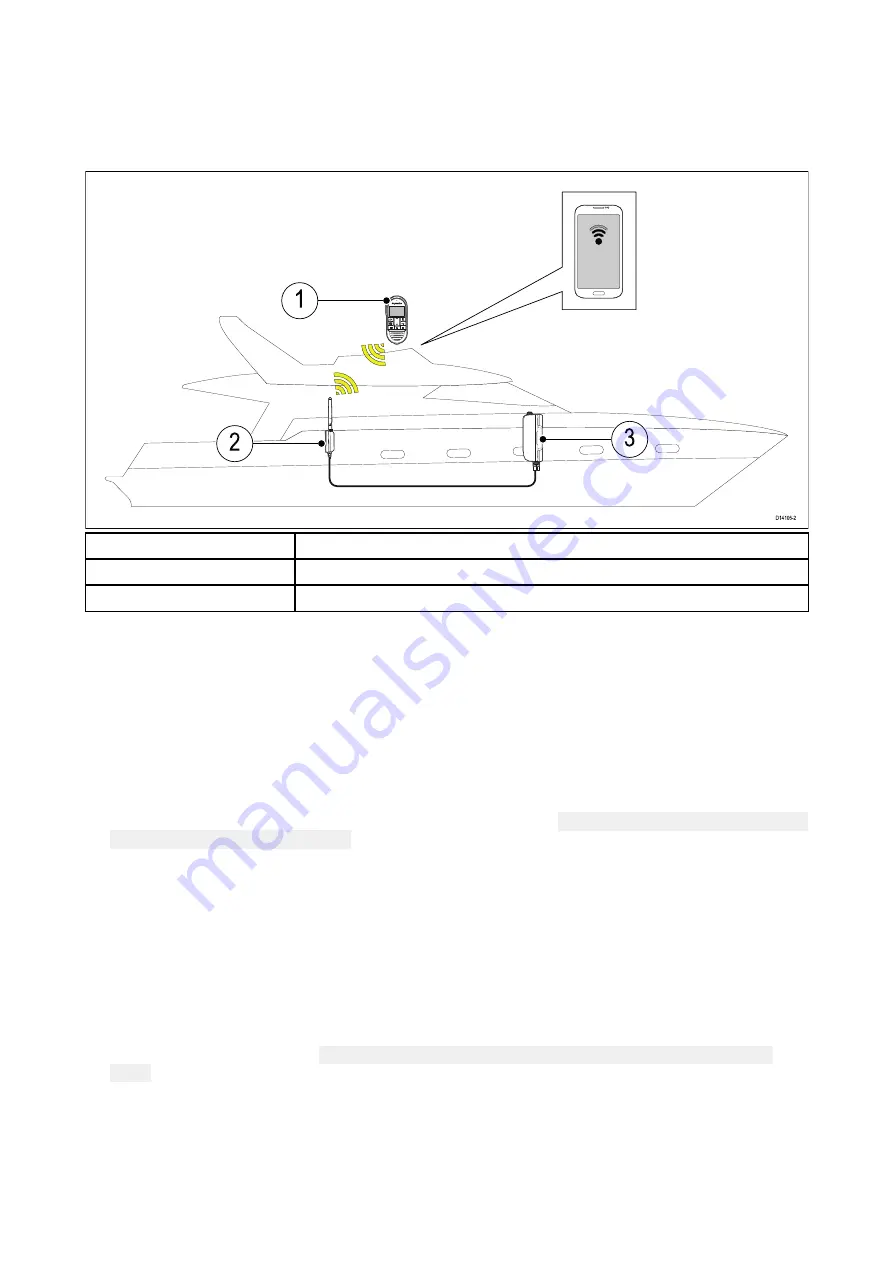
Pre-installation site survey
Before installing a wireless device, a site survey should be performed to ensure the wireless signal
strength at the desired installation location is sufficient to maintain a reliable connection.
You can perform a site survey using your smart phone or tablet and a wireless signal analyzer app
such as “Wi-Fi Analyzer” by Farproc or a similar.
1
Wireless handset
2
Wireless hub
3
VHF Radio
1. Install the wireless analyzer app on your smart device.
2. Connect the wireless hub to your VHF Radio.
3. Move the hub to its desired location.
The hub should be located as close to the desired location of the wireless handset as possible,
this can be achieved using the fitted 5 metre cable and if required a wireless hub antenna
extension, which allows a farther 5 metres.
4. Power on your VHF Radio.
5. Make a note of your wireless hub’s name (SSID).
The wireless hub’s name can be found using a wired handset:
Menu > Set-up > Wireless set-up >
Wireless hub set-up > Hub name
. (By default the hub name will be RM followed by the full part
number and serial number of the VHF Radio it is connected to e.g.: RM E70517 107828).
6. Go to the location you have chosen for your wireless handset.
7. Open the wireless analyzer app on your smart device and scan available networks.
8. Establish the signal strength of your hub’s wireless network at the chosen location.
For reliable wireless performance the signal strength should be better than –75dBm, the closer
the signal is to zero the better the wireless performance will be (e.g. –40dBm is better than
–75dBm).
9. If the wireless channel your hub is using is congested with wireless signals then change
your hub’s wireless channel (
Menu > Set-up > Wireless set-up > Wireless hub set-up > Hub
name
select a different wireless channel
Try channels 1, 6 and 11 first as these are usually the preferred wireless channels. Otherwise
try the channel that has the least congestion.
10. If you have a very weak or intermittent signal then you will need to investigate further, please
refer to the wireless location requirements to help establish what may be causing the problem.
11. Repeat steps 6 to 10 with each wireless handset you wish to install.
33
Содержание RAY91 VHF
Страница 2: ......
Страница 4: ......
Страница 12: ...12...
Страница 62: ...62...
Страница 82: ...82...
Страница 90: ...90...
Страница 114: ...114...
Страница 115: ...Chapter 10 Maintenance Chapter contents 10 1 Maintenance on page 116 Maintenance 115...
Страница 161: ......
Страница 162: ......
Страница 166: ......
Страница 167: ......






























