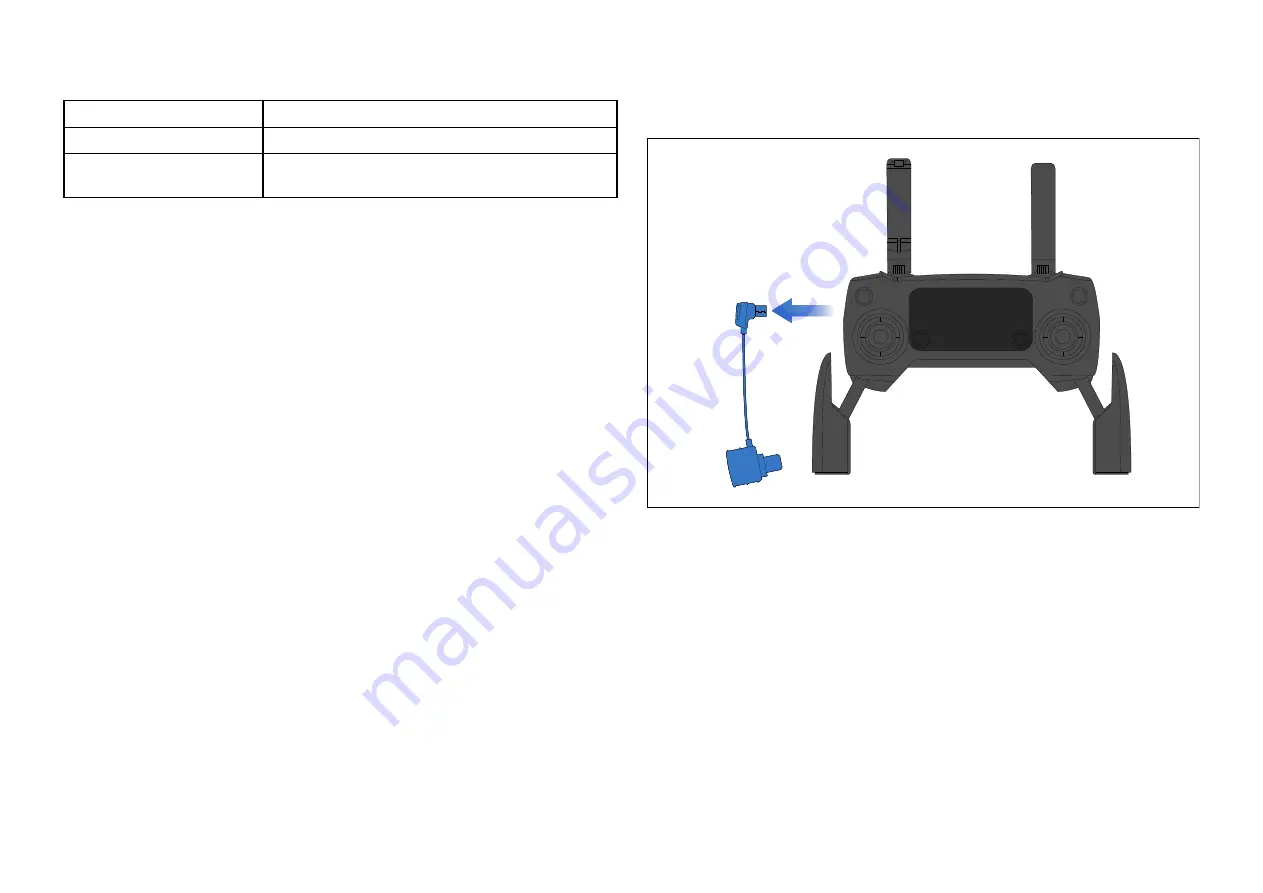
Page settings
Settings
Description
[Data Overlays]
Enables configuration of Data overlays
[Edit split ratio]
Enables you to customize the position of the
partitions in splitscreen app pages.
Data overlays in the UAV app are separate from the Flight data information.
29.4 UAV pre-requisites
Before you can use the MFD’s UAV app with your UAV you must have:
• set up your UAV in accordance with the instructions provided with the
device.
• registered your UAV using the applicable DJI app (e.g.:
DJI GO 4
) on
your mobile device.
• gained experience of launching, flying and retrieving your UAV.
• removed the RC cable from the side of your UAV’s remote controller.
• ensured the remote controller is not in Sport mode.
• Created a UAV app page icon on the MFD’s Homescreen.
Removing the RC cable
The RC cable used for connecting the UAV’s primary controller to a mobile
device must be removed, before connecting the controller to your display.
UAV controller connection
You can control and view the live feed of a compatible UAV from your display
by connecting the UAV's primary controller to the display’s
ACCESSORY
connection, located on the rear of the display. The Bulkhead mount Micro
USB socket accessory (part number: A80630) can be used to extend
UAV (Unmanned Aerial Vehicle) app
421
Содержание LIGHTHOUSE 4
Страница 2: ......
Страница 4: ......
Страница 20: ...APPENDIX C HARDWARE AND SOFTWARE COMPATIBILITY 478 APPENDIX D DOCUMENT CHANGE HISTORY 480 20...
Страница 414: ...414...
Страница 451: ...4 Select Delete again to confirm 5 Select OK YachtSense ecosystem 451...
Страница 484: ......
Страница 503: ......
















































