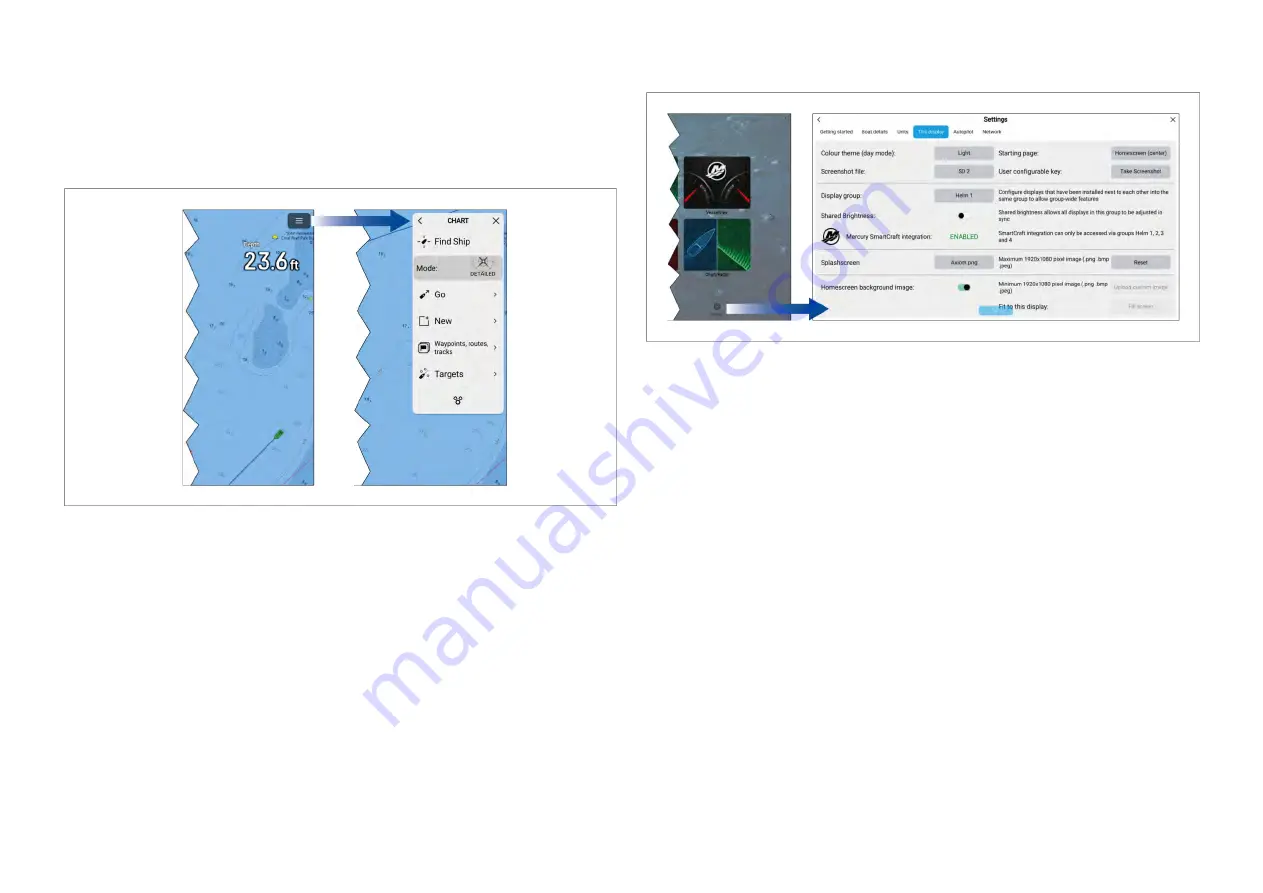
4.3 Menu types
The LightHouse™ operating system uses several types of menus which
contain settings and options for your MFD.
MFD app main menu
Each MFD app includes a main menu that provides access to the app’s
settings and functions.
The MFD app main menu is accessed by selecting the menu icon located in
the top right of the screen.
Selecting the
[<]
(Back),
[X]
(Close) icons or selecting an area of the screen
away from the menu, will close the menu.
Selecting a menu item with a
[>]
(right arrow) will open a settings page or
other menu options related to that item.
Settings pages
Settings pages are fullscreen pages containing settings and menu options.
Settings pages are usually laid out using tabs to group similar setting
together.
Settings pages are accessed by selecting the
[Settings]
icon located on the
bottom right of the homescreen or the bottom of each MFD app main menu.
Other settings pages are also available by selecting menu items that have a
[>]
(right arrow) located on the right side of the menu option.
Selecting tab titles in settings pages will display the contents for that tab.
Selecting the
[<]
(Back) or
[X]
(Close) icons will close the menu.
38
Содержание LIGHTHOUSE 4
Страница 2: ......
Страница 4: ......
Страница 20: ...APPENDIX C HARDWARE AND SOFTWARE COMPATIBILITY 478 APPENDIX D DOCUMENT CHANGE HISTORY 480 20...
Страница 414: ...414...
Страница 451: ...4 Select Delete again to confirm 5 Select OK YachtSense ecosystem 451...
Страница 484: ......
Страница 503: ......






























