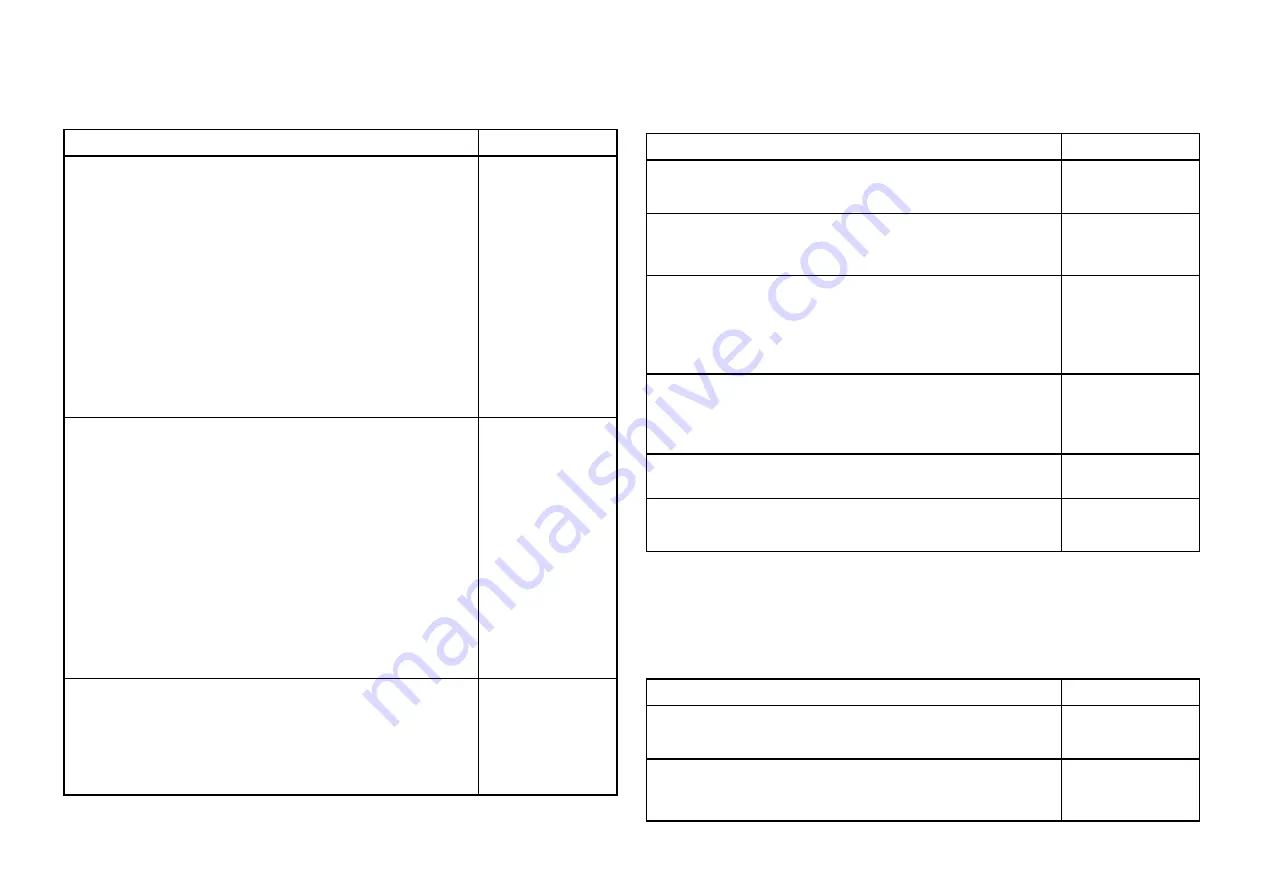
View & Motion settings menu
The view and motion settings menu contains settings that allow you to control
how the radar is displayed in relation to your vessel.
Menu item and description
Options
[Orientation]
Head-up
The top of the screen always points towards your
vessel’s current heading and as your heading changes
the Radar image rotates accordingly.
In Head-up the motion mode is fixed to Relative motion.
North-up
The top of the screen always points towards north and
as your vessel’s heading changes the SHM rotates
accordingly.
Course-up
In Course-up the top of the screen always points
towards your destination and as your heading changes
the SHM rotates accordingly.
• Head-up
• North-up
• Course-up
[Motion mode]
Relative motion
The position of your vessel remains fixed onscreen and
the Radar image moves relative to your position.
In Relative motion mode you can adjust your vessel’s
onscreen position using the Boat position setting.
True motion
Stationary Radar targets remain fixed and moving
targets, including your vessel, move in true perspective
to each other and to landmass. As your vessel’s position
reaches the edge of the screen, the image is redrawn
to reveal the area ahead.
In True motion mode the boat position is fixed to
[Full
offset]
.
• Relative
motion
• True motion
[Boat position]
The boat position determines the position of your vessel
onscreen. You can adjust the Boat position to provide a
greater distance ahead of your vessel.
Your boat position can only be changed in
[Relative
motion]
mode.
• Center
• Partial offset
• Full offset
Presentation settings menu
The presentation settings menu provides options for what is displayed on
the screen.
Menu item and description
Options
[Range rings]
Enables and disables Range rings in the Radar app.
• On
• Off
[Range ring labels]
Enables and disables Range ring distance labels in the
Radar app.
• On
• Off
[Range ring mode]
The number of Range rings displayed in the Radar
app can be either set automatically according to the
displayed range or you can specify a preferred number
of range rings.
•
Auto
•
Preferred
number
[Rings]
When Range ring mode is set to Preferred number use
this setting to specify your preferred number.
•
2
•
4
•
6
[Color palette]
Allows selection of the color palette.
List of color
palettes.
[Show waypoints]
Allows the display of waypoint icons in the Radar app.
•
On
•
Off
Preferences settings menu
The preferences settings menu provides options to help you customize your
radar to your personal preference.
Description
Options
[VRM/EBL reference]
Determines the reference point used for VRM/EBLs.
• True/Mag
• Relative
[Interference rejection]
Suppresses interference from other Radar scanners in
the vicinity.
• On
• Off
301
Содержание LIGHTHOUSE 4
Страница 2: ......
Страница 4: ......
Страница 20: ...APPENDIX C HARDWARE AND SOFTWARE COMPATIBILITY 478 APPENDIX D DOCUMENT CHANGE HISTORY 480 20...
Страница 414: ...414...
Страница 451: ...4 Select Delete again to confirm 5 Select OK YachtSense ecosystem 451...
Страница 484: ......
Страница 503: ......






























