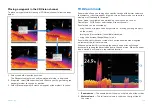Setting
Options
[Fish detection beep:]
Enables and disables audible beep when a
target is detected that is considered to be a
fish.
•
On
•
Off (default)
[Fish icons:]
Enables and disables display of a fish icon
over targets considered to be fish.
•
On
•
Off (default)
[Fish depth labels:]
Enables and disables display of depth labels
next to targets considered to be fish.
•
On
•
Off (default)
[Detection sensitivity:]
Determines how sensitive the fish detection
algorithm is.
The higher the value, the more target
returns will be considered to be fish.
Values from 0 to 10
(
8 (default)
)
[Ignore fish shallower than:]
Targets returns found in water shallower
than the specified depth will not be
considered to be fish.
Note:
The shallow limit cannot be greater
than the deep limit.
0 ft to 1000 ft (
3.3 ft (default)
)
or equivalent units.
[Ignore fish deeper than:]
Targets returns found in water deeper than
the specified depth will not be considered
to be fish.
Note:
The deep limit cannot be less than the
shallow limit.
0 ft to 1000 ft (
984 ft (default)
)
or equivalent units.
19.18 Page settings menu
The page settings menu allows you to configure data overlays and, when
applicable, adjust the position of the split on pages containing multiple apps.
1.
[Edit data overlays]
Fore details refer to:
2.
[Edit split ratio]
Fore details refer to:
p.81 — Editing the splitscreen ratio
275
Содержание LIGHTHOUSE 4
Страница 2: ......
Страница 4: ......
Страница 20: ...APPENDIX C HARDWARE AND SOFTWARE COMPATIBILITY 478 APPENDIX D DOCUMENT CHANGE HISTORY 480 20...
Страница 414: ...414...
Страница 451: ...4 Select Delete again to confirm 5 Select OK YachtSense ecosystem 451...
Страница 484: ......
Страница 503: ......