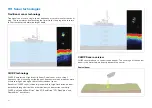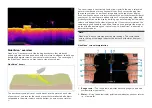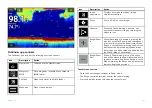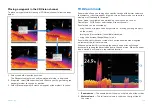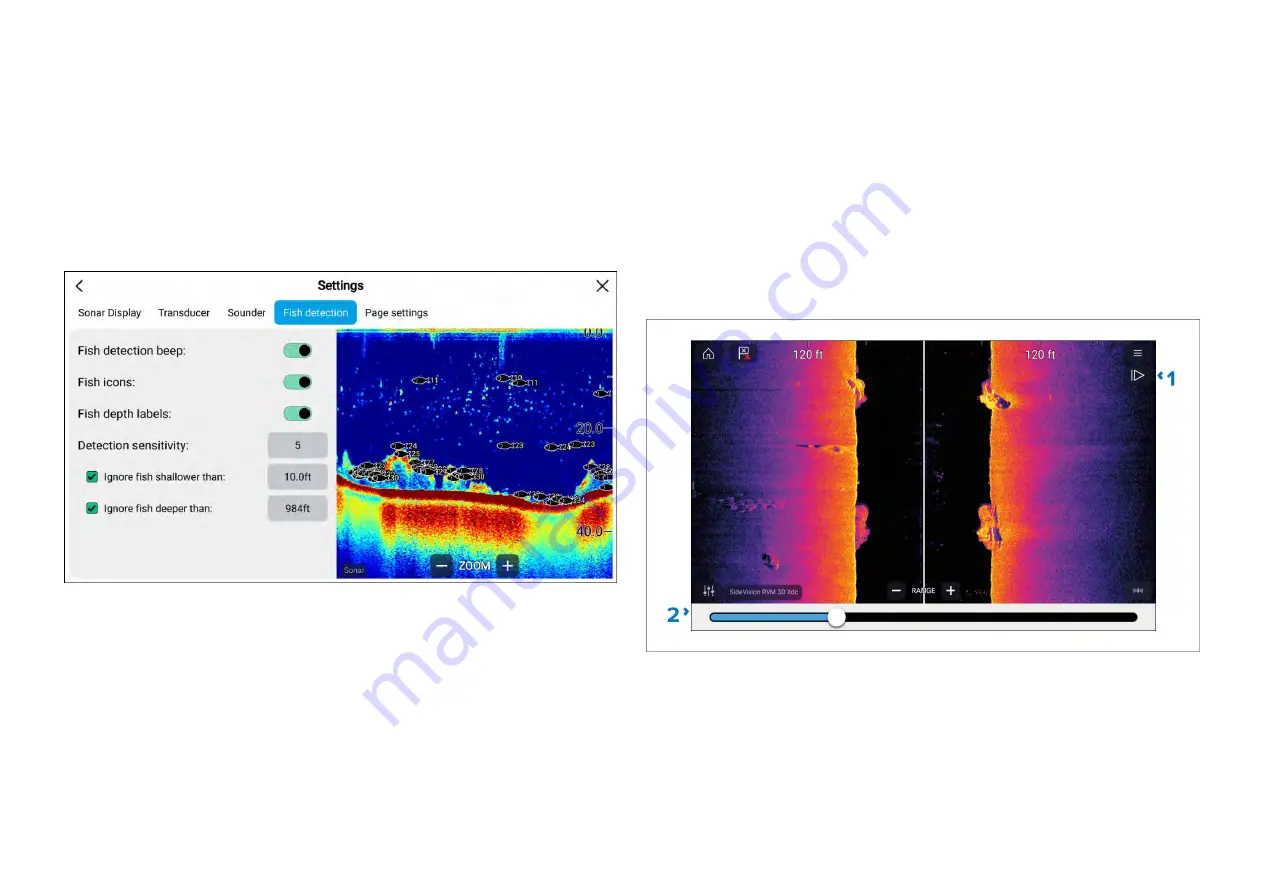
The Fish detection feature can be accessed from the fishfinder app menu:
[Menu > Settings > Fish detection]
Fish detection options include:
•
[Fish detection beep]
— An audible 2–tone beep is sounded when a sonar
target is detected that the fish detection algorithm considers to be a fish.
•
[Fish icons]
— A fish icon is placed onscreen over sonar targets that the
fish detection algorithm considers to be fish.
•
[Fish depth labels]
— The depths of sonar targets are displayed next to the
target that the fish detection algorithm considers to be fish.
The fish detection feature can be adjusted manually as follows:
•
[Detection sensitivity]
— The detection sensitivity setting determines the
size at which sonar targets are considered to be fish. The higher the value,
the more sonar targets will be considered to be fish.
•
[Ignore fish shallower than:]
— Specifies the depth at which the fish
detection algorithm will be used.
•
[Ignore fish deeper than:]
— Specified the depth at which the fish detection
algorithm will stop being used.
Using these options allows you to specify a specific depth band of water
where you will be fishing, and also the size of the fish you want to catch.
19.10 Sonar scroll back (history)
You can “scroll back” in the Fishfinder app to view sonar history.
To activate sonar “scroll back”, perform the following:
•
Sonar and DownVision
— Swipe your finger left to right across the sonar
screen.
•
SideVision
— Swipe your finger from the bottom to the top of the sonar
screen.
•
3D Vision
— Select the onscreen
[Pause]
icon.
When sonar scroll back is active, the sonar
[Scroll back bar]
and
[Unpause]
icons are displayed.
1.
[Unpause]
— Selecting this option resumes live sonar scrolling.
2.
[Scroll back bar]
— Use this to move back and forward through the
available sonar history. You can either drag the position indicator right or
left or select a specific location on the bar to jump to that position.
In Sonar, DownVision and SideVision channels, subsequent swipes of the
screen will also “rewind” the sonar history, and swiping in the opposite
direction will “fast forward” the sonar history.
267
Содержание LIGHTHOUSE 4
Страница 2: ......
Страница 4: ......
Страница 20: ...APPENDIX C HARDWARE AND SOFTWARE COMPATIBILITY 478 APPENDIX D DOCUMENT CHANGE HISTORY 480 20...
Страница 414: ...414...
Страница 451: ...4 Select Delete again to confirm 5 Select OK YachtSense ecosystem 451...
Страница 484: ......
Страница 503: ......