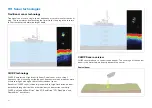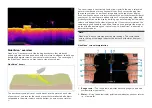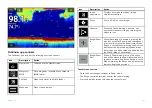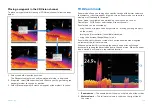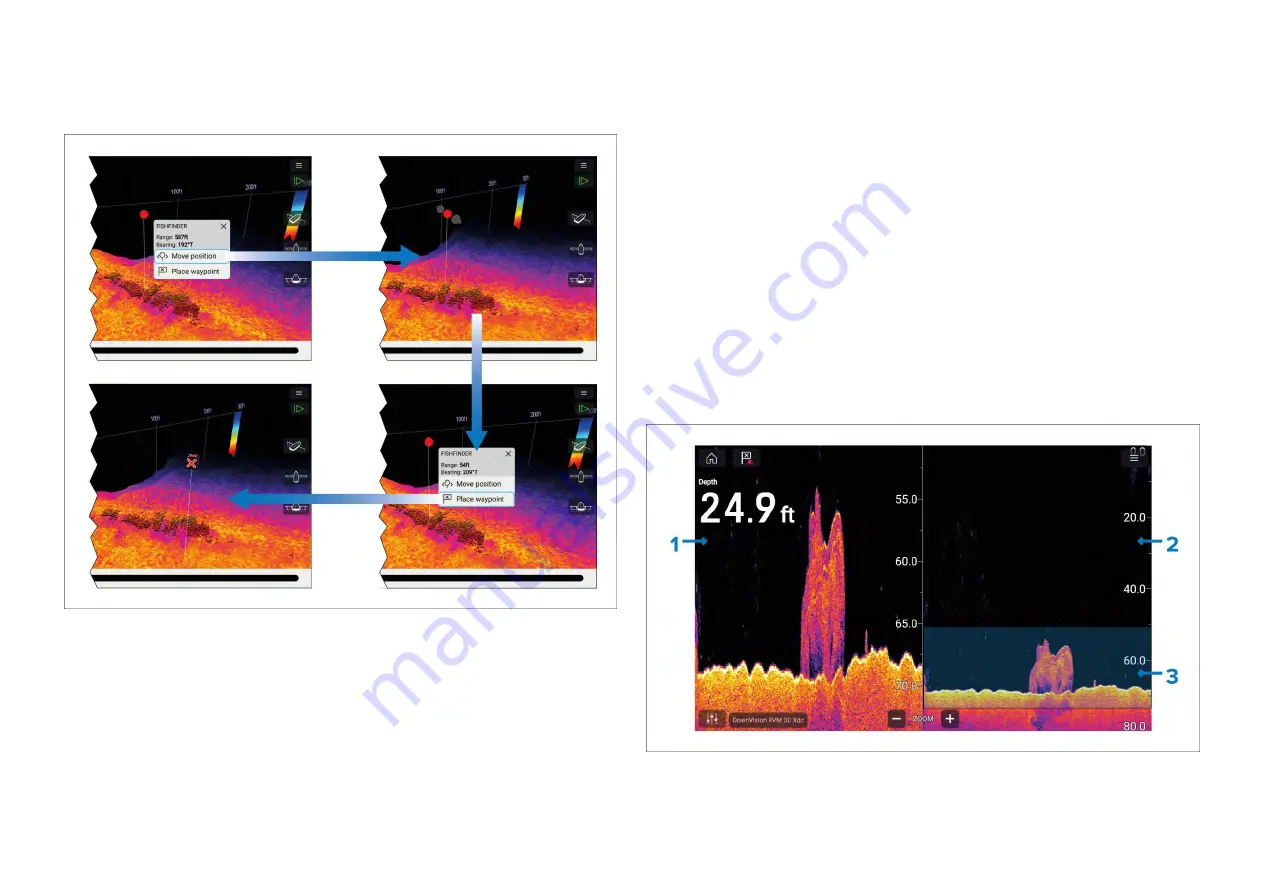
Placing a waypoint in the 3D Vision channel
To place a waypoint whilst viewing a
[3D Vision]
channel follow the steps
below.
1. Select and hold a location onscreen.
The Waypoint context menu and red waypoint marker is displayed:
2. If required, select
[Move position]
and then use your finger to drag the
waypoint marker to change its position.
3. Select
[Place waypoint]
to create a waypoint at the marker’s location.
19.8 Zoom mode
Zoom mode allows you to magnify a specific section of the water column so
that objects or structure appear larger on screen. Zoom mode can zoom to a
maximum of 1 foot depth resolution.
Zoom mode is available on down-looking sonar channels, such as
DownVision™, CHIRP sonar and traditional sonar channels.
Zoom mode can be activated by:
• using the zoom in pinch-to-zoom gesture (i.e.: moving your fingers apart
on the screen.)
• turning the
[Uni-controller]
(if available) clockwise.
• using the onscreen
[Range/Zoom In]
icon.
Zoom mode splits the sonar screen to show the zoomed area alongside
a preview of the full water column.
When zoom mode is first activated the zoom box position will change
dynamically to keep the detected bottom in the zoom area. When the zoom
box is moved it will remain in the selected location.
1.
Zoomed area
— The zoomed area is shown on the left side of the screen.
2.
Water column
— The full water column is shown on the right side of
the screen.
265
Содержание LIGHTHOUSE 4
Страница 2: ......
Страница 4: ......
Страница 20: ...APPENDIX C HARDWARE AND SOFTWARE COMPATIBILITY 478 APPENDIX D DOCUMENT CHANGE HISTORY 480 20...
Страница 414: ...414...
Страница 451: ...4 Select Delete again to confirm 5 Select OK YachtSense ecosystem 451...
Страница 484: ......
Страница 503: ......