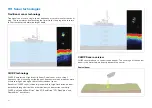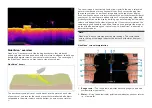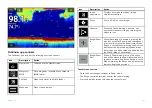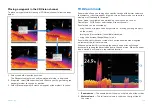1. Open the
[Fishfinder app]
.
2. Open the
[Transducer]
settings menu:
[Menu > Settings Transducer]
.
3. If you have more than 1 sonar transducer installed, then you will need
to select the relevant transducer.
4. If required, select the
[Enable temperature sensor]
toggle switch to
enable the sensor..
5. Measure the actual water temperature using a thermometer.
6. Check your reading against the displayed
[Current temperature ]
.
7. If the readings are not the same, select
[Calibrate temp]
and enter the
difference between your 2 readings.
Ping depth limit
When high-powered transducers are searching for a bottom lock, they can
search down to a maximum of 3,048 m (10,000 ft), during the sonar’s hunt
cycle. This means it can take some time to acquire or re-acquire a bottom
lock. To help improve sonar bottom lock re-acquisition time on high powered
transducers, a ping depth limit can be set.
When using a CHIRP or non-CHIRP high power (greater than 600 W)
transducer connected to the 1 kW transducer, the
[Ping depth limit]
control
will be available in the Fishfinder app’s
[Transducer]
settings menu:
[Menu >
Settings > Transducer > Ping depth limit]
.
Important:
• The
[Ping depth limit]
should only be enabled when problems are
experienced re-acquiring depth readings after the sonar has lost depth
readings.
• Once
[Ping depth limit]
is enabled, when sailing in waters deeper than
the specified depth limit, the Fishfinder app / transducer will not be able
to establish a depth reading / bottom lock.
The Ping depth limit control enables you to specify a depth limit that your
sonar will search down to. It is recommended this limit is set to a depth of
approximately 25% to 50% deeper than the maximum water depth you want
to use your Fishfinder in. E.g.: In 200 ft max depth water, the ping depth limit
should be set between 250 ft and 300 ft.
19.6 Sonar channels
The sonar channels that are available depend on the Sonar module and
transducer you have connected.
The sonar channels that may be available are:
•
[3D Vision]
•
[SideVision]
•
[DownVision]
•
[High CHIRP]
•
[Medium CHIRP]
•
[Low CHIRP]
•
[High Tuned]
•
[Medium Tuned]
•
[Low Tuned]
•
[200 kHz]
•
[100 kHz]
•
[50 kHz]
263
Содержание LIGHTHOUSE 4
Страница 2: ......
Страница 4: ......
Страница 20: ...APPENDIX C HARDWARE AND SOFTWARE COMPATIBILITY 478 APPENDIX D DOCUMENT CHANGE HISTORY 480 20...
Страница 414: ...414...
Страница 451: ...4 Select Delete again to confirm 5 Select OK YachtSense ecosystem 451...
Страница 484: ......
Страница 503: ......