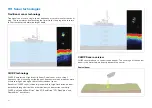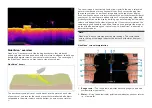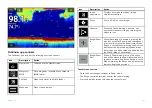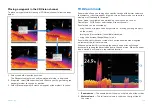Fishfinder app controls
The Fishfinder app includes the following onscreen controls.
Icon
Description
Action
Home icon
Takes you to the Homescreen
Waypoint /
MOB
Place waypoint / activate Man overboard
(MOB) alarm
Pilot icon
Opens and closes the Pilot Sidebar
Menu icon
Opens the app menu
Icon
Description
Action
Image
adjustment
Displays onscreen sensitivity / image
adjustment controls
Pause
Pause 3D Vision sonar image.
Unpause
When the Fishfinder app is paused, you
can recommence scrolling by selecting the
Unpause icon.
Range/Zoom
In
When
[Auto range]
is enabled, pressing the
plus icon activates Zoom mode, subsequent
presses will increase the Zoom factor. When
Range is set to Manual pressing the Plus icon
decreases the distance displayed onscreen.
Auto range can be enabled and disabled from
the Menu:
[Menu > Auto range]
.
Range/Zoom
Out
When in Zoom mode, pressing the minus
icon will decrease the Zoom factor and finally
revert to normal mode. When Range is set to
Manual pressing the Minus icon increases the
distance displayed onscreen.
Touchscreen controls
• Pinch-to-zoom changes switches to Zoom mode.
• The Range control determines how far the sonar will ping.
• Press and hold onscreen to display the context menu.
259
Содержание LIGHTHOUSE 4
Страница 2: ......
Страница 4: ......
Страница 20: ...APPENDIX C HARDWARE AND SOFTWARE COMPATIBILITY 478 APPENDIX D DOCUMENT CHANGE HISTORY 480 20...
Страница 414: ...414...
Страница 451: ...4 Select Delete again to confirm 5 Select OK YachtSense ecosystem 451...
Страница 484: ......
Страница 503: ......