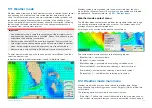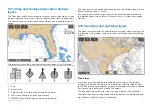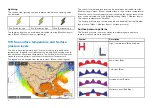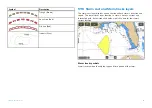16.1 Fish mapping mode
Fish mapping mode is a chart mode that enables you to utilize
Sirius XM fishing data in the Chart app. When compatible hardware
(e.g.: SR200) is detected, fish mapping mode will be available. Fish
mapping mode requires a valid SiriusXM subscription. To find out more
about fish mapping data and subscriptions visit the SiriusXM website:
https://siriusxmcommunications.com/fishmapping/#features
Fish mapping mode overlays fishing layers and fishing recommendation
locations on the Chart app.
Important:
• Use of fish mapping mode is subject to acceptance of the disclaimer
that is displayed when fish mapping mode is activated. Please read and
ensure you understand the disclaimer’s conditions.
• Fish mapping mode should NOT be used for navigation.
Contours used
for safe navigation and related markings and objects are hidden in
fish mapping mode.
Active navigation controls and menus are also
not available.
• Fish mapping data is only available in North America and its coastal
waters.
To enter fish mapping mode, open the Chart app menu, select
[Mode:]
, and
then select the fish mapping icon.
1.
Example fishing recommendation — Kingfish location.
2. Example fishing layer — SST contour front.
3.
Fishing layer example — Plankton front, weak contour.
4.
Example context menu — Fishing recommendation.
5. Example fishing recommendation — Billfish location.
6. Fishing layer example — Plankton front, very strong contour.
7.
Fish mapping legend.
Fishing mapping layers and Fishing recommendation layers are also available
in the Chart app’s Fishing chart mode.
Activating your SiriusXM receiver
Your MFD is compatible with the SR150 and SR200 SiriusXM receivers. Your
receiver must be activated before you can use fish mapping mode on your
MFD.
The following information is required to activate your SiriusXM receiver:
• Electronic Serial Number (ESN) — The ESN is printed on the product label
located on the underside of your SiriusXM receiver. You can also access
230
Содержание LIGHTHOUSE 4
Страница 2: ......
Страница 4: ......
Страница 20: ...APPENDIX C HARDWARE AND SOFTWARE COMPATIBILITY 478 APPENDIX D DOCUMENT CHANGE HISTORY 480 20...
Страница 414: ...414...
Страница 451: ...4 Select Delete again to confirm 5 Select OK YachtSense ecosystem 451...
Страница 484: ......
Страница 503: ......