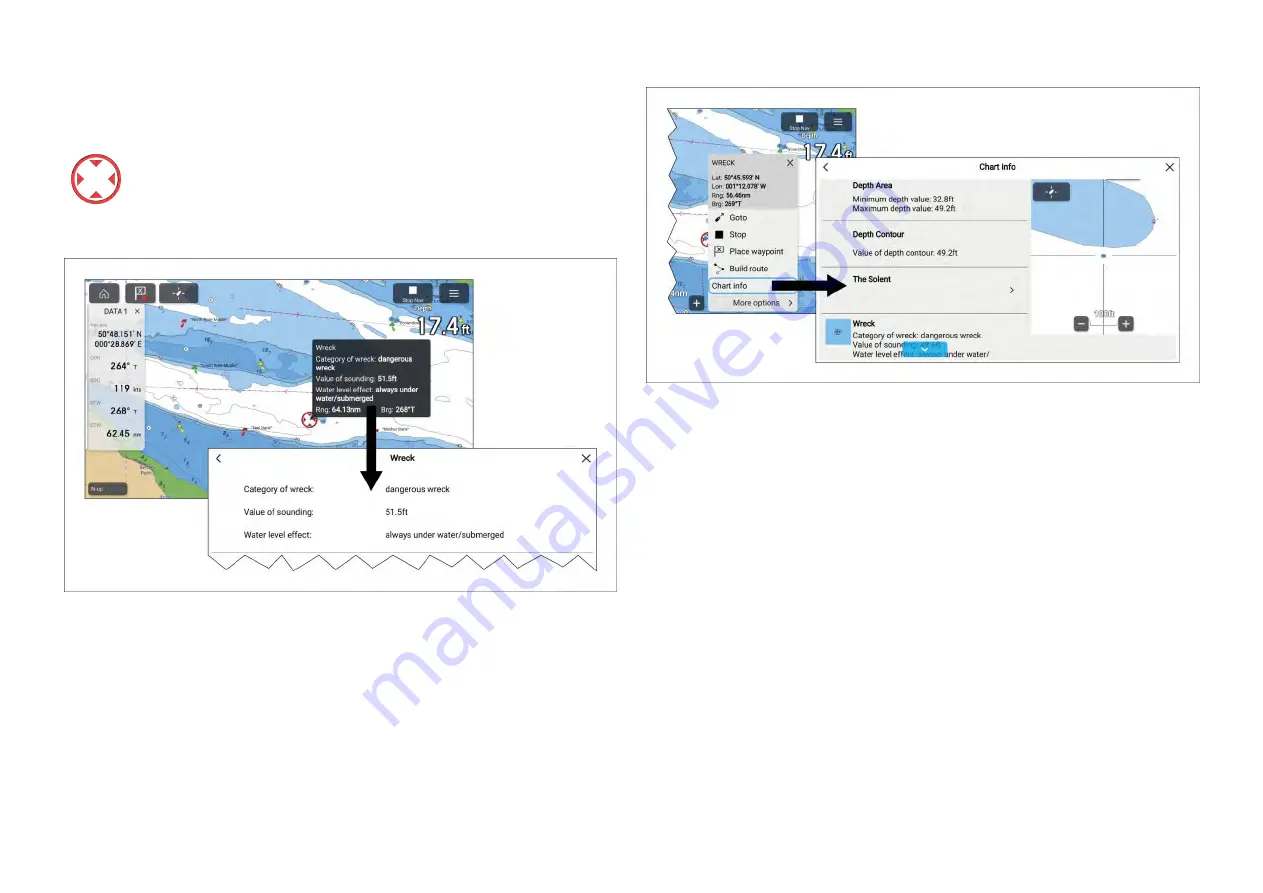
Charted objects
Charted objects can be selected and information about the object can be
viewed.
When the cursor is over a charted object it will change to the
Object cursor.
Cursor info box
When an object is highlighted the cursor info box will be displayed which
provides details about the object. Selecting the info box will show the object
details on a fullscreen page.
The
[Cursor info boxes]
can be disabled from the
[Advanced]
settings menu:
[Menu > Settings > Advanced > Cursor info boxes:]
.
Full chart information
More detailed chart information can be viewed by selecting
[Chart info]
from
the context menu. The detailed information can be viewed regardless of
whether the
[Chart info boxes]
setting is enabled or disabled.
Chart layers
Layers (additional data and views) can be overlaid on the Chart app.
Some layers and views are dependent on connected hardware and
cartography type and vendor.
158
Содержание LIGHTHOUSE 4
Страница 2: ......
Страница 4: ......
Страница 20: ...APPENDIX C HARDWARE AND SOFTWARE COMPATIBILITY 478 APPENDIX D DOCUMENT CHANGE HISTORY 480 20...
Страница 414: ...414...
Страница 451: ...4 Select Delete again to confirm 5 Select OK YachtSense ecosystem 451...
Страница 484: ......
Страница 503: ......
















































