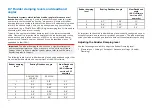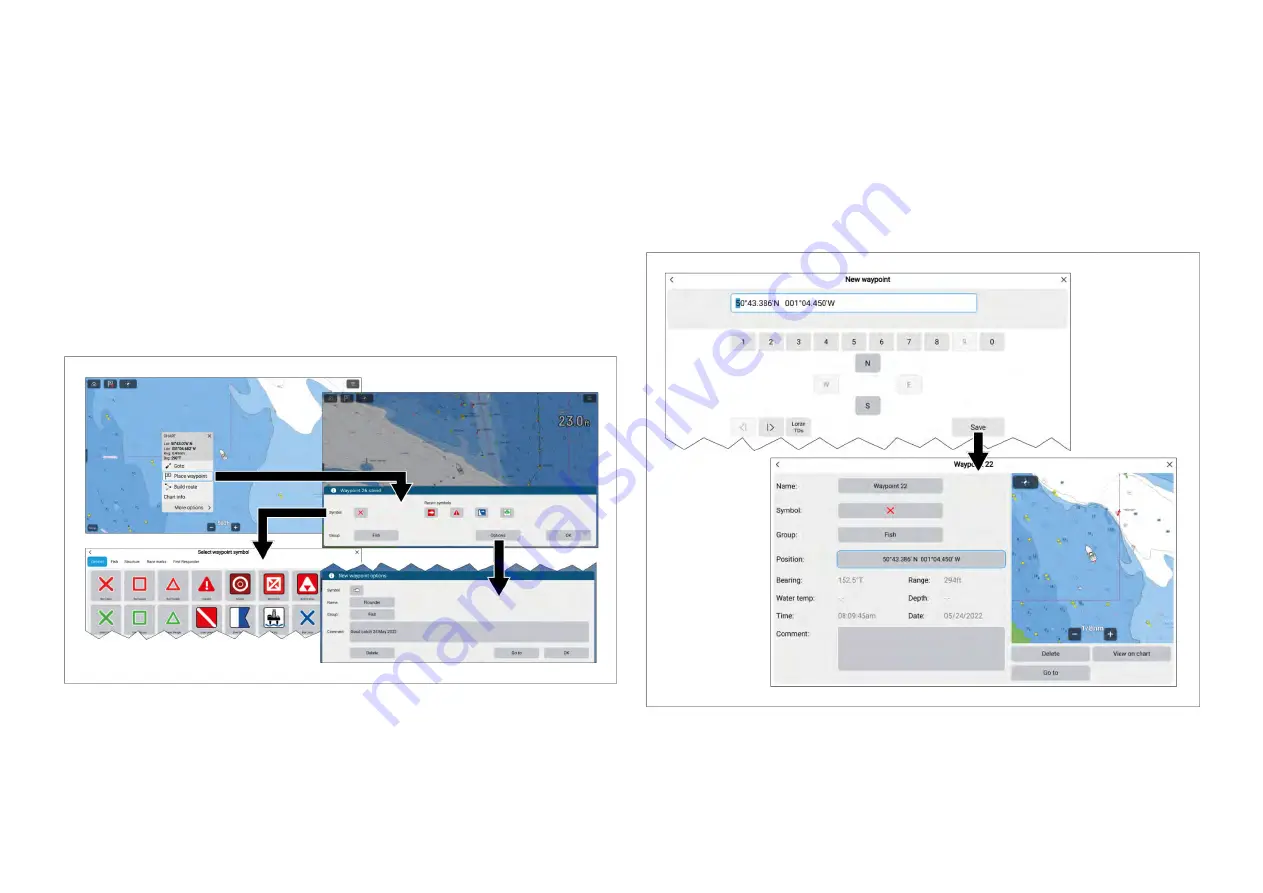
9.1 Waypoints
Waypoints are used to mark specific locations or points of interest. Waypoints
can be used in the Chart, Radar and Fishfinder apps. Your MFD can store up
to 10,000 waypoints which can be sorted into up to 200 waypoint groups.
You can navigate to a waypoint by selecting
[Goto]
from the Waypoint’s
context menu.
Waypoints can be viewed and managed from the waypoint list.
Waypoints can be customized when they are created or after they are
created from the waypoint list.
Placing a waypoint using chart context menu
Waypoints can be placed in the chart app, radar app and fishfinder app from
the context menu.
1. Select and hold the desired area onscreen.
2. Select
[Place waypoint]
from the context menu.
3. Select
[OK]
to accept the default waypoint settings, or:
4. You can select a symbol to use for the waypoint.
You can either select a recent symbol from those shown, or select the
[Symbol] field to select a symbol from the waypoint symbol lists.
5. You can select the
[Group]
field to select or create a waypoint group
for the new waypoint.
6. You can select
[Options]
to enter further details about the waypoint.
From the options dialog you can edit the waypoint’s symbol, name, or
group and also enter a comment about the waypoint.
Placing a waypoint at a specific latitude and longitude
In the chart app you can place a waypoint at a specific latitude and longitude.
From the chart app:
1. Select the
[Menu]
icon.
2. Select
[New]
.
3. Select
[New waypoint at lat/long]
.
The Lat/long onscreen keyboard is displayed.
130
Содержание LIGHTHOUSE 4
Страница 2: ......
Страница 4: ......
Страница 20: ...APPENDIX C HARDWARE AND SOFTWARE COMPATIBILITY 478 APPENDIX D DOCUMENT CHANGE HISTORY 480 20...
Страница 414: ...414...
Страница 451: ...4 Select Delete again to confirm 5 Select OK YachtSense ecosystem 451...
Страница 484: ......
Страница 503: ......