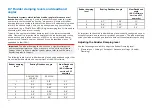The following Dockside wizard procedures apply to vessels
that do not have a rudder reference transducer:
1.
Drive Type selection.
2. Rudder Limit setting.
3.
Hard-over time setting (Raymarine recommends that
this information is specified once the dockside wizard
and Rudder Drive check is complete, using the Hard
Over Time menu option).
4.
Rudder Drive check.
The following Dockside wizard procedures only apply to
vessels that include a rudder reference transducer:
1.
Drive Type selection
2. Rudder alignment (Align Rudder)
3.
Rudder Limit
4.
Rudder Drive check.
To access the wizard, ensure the autopilot is in standby and then:
1. Select
[Dockside Wizard]
from the
[Advanced settings ]
menu
[Homescreen > Settings > Autopilot > Pilot set-up > Dockside wizard]
.
2. Select
[Continue]
to initiate the dockside wizard and follow the onscreen
instructions.
Selecting a drive type
Drive type selection is included in the dockside wizard.
With the
[Drive Type]
menu displayed:
1. Select your drive type.
The drive types available are:
• Type 1 Linear
• Type 2 Linear
• Type 2 Hydraulic Linear
• Type 3 Hydraulic Linear
• I/O Stern
• Wheel Drive
• Tiller
• Sport Drive
• Verado
• Rotary Drive Type 1
• Rotary Drive Type 2
• Hydraulic Pump Type 1
• Hydraulic Pump Type 2
• Hydraulic Pump Type 3
Important:
If your drive type is not listed, contact your Raymarine dealer for advice.
2. Select
[Continue]
.
Drive type selection is also available when the autopilot is in standby, from
the
[Advanced settings ]
menu:
[Homescreen > Settings > Autopilot > Pilot
set-up > Drive type]
.
Aligning the rudder
For systems that have a rudder reference transducer fitted, Rudder alignment
is included in the dockside wizard and comes after drive type selection.
For systems without a rudder reference transducer fitted rudder alignment
is not required.
• The following procedure only applies to vessels with a
rudder reference transducer.
1. Select
[Continue]
.
2. Center the rudder and select
[OK]
.
3. Put the rudder all the way to port and press
[OK]
.
4. Put the rudder all the way to starboard and press
[OK]
.
5. Center the rudder and select
[OK]
.
6. Select
[Continue]
when the task complete message is displayed to
progress to the rudder limit page.
118
Содержание LIGHTHOUSE 4
Страница 2: ......
Страница 4: ......
Страница 20: ...APPENDIX C HARDWARE AND SOFTWARE COMPATIBILITY 478 APPENDIX D DOCUMENT CHANGE HISTORY 480 20...
Страница 414: ...414...
Страница 451: ...4 Select Delete again to confirm 5 Select OK YachtSense ecosystem 451...
Страница 484: ......
Страница 503: ......