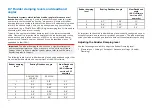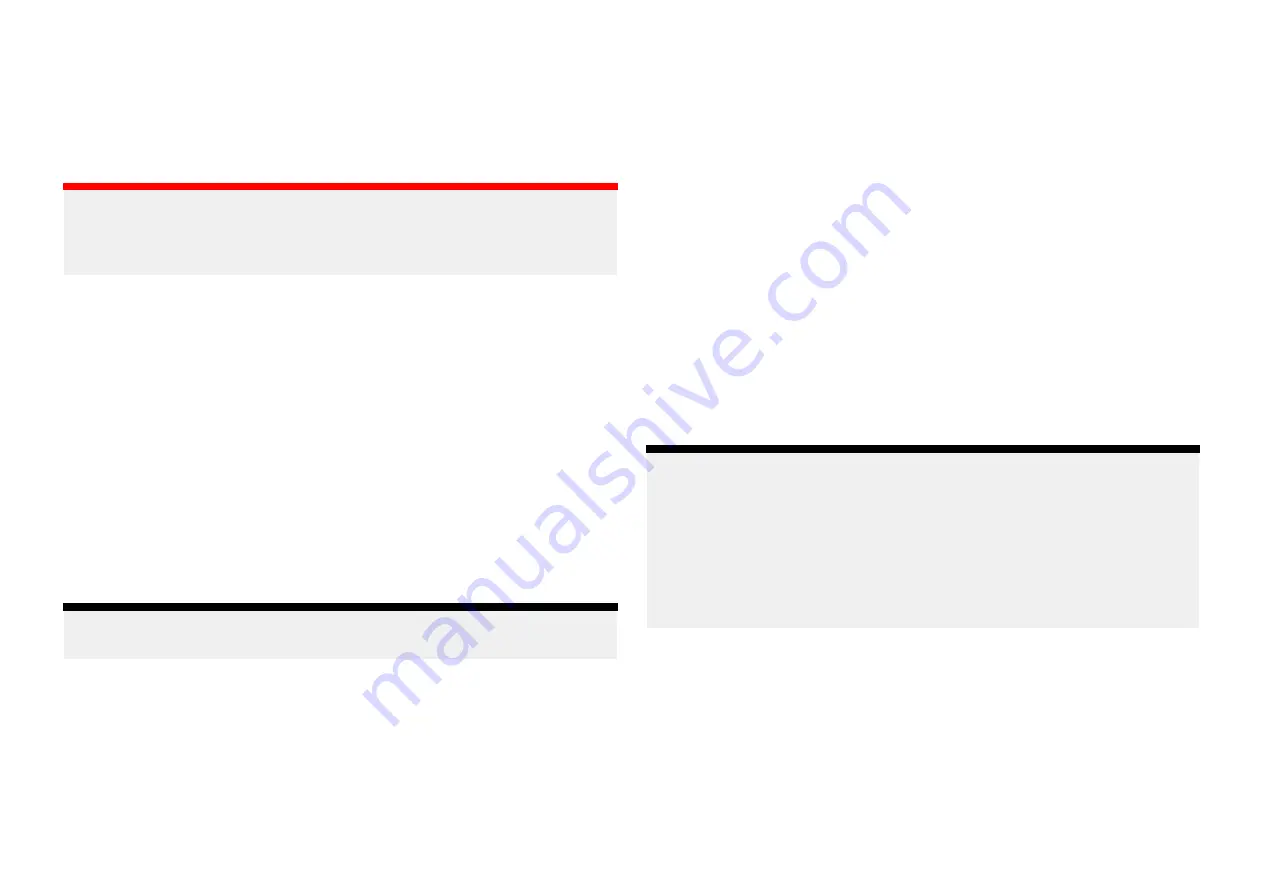
8.1 Commissioning - Evolution autopilot system
Commissioning pre-requisites
Before commissioning your autopilot system for the first time, check that the
necessary processes have been carried out correctly.
Important:
You should read through and understand the entire commissioning
instructions for your autopilot system before beginning the commissioning
process.
Before commissioning, check the following:
• all autopilot system components have been installed in accordance with
the installation instructions supplied with the system components.
• all autopilot system components have been updated to the latest available
software revisions. Check the Raymarine website for available software
updates:
http://www.raymarine.co.uk/software
• a system schematic is available or has been created which includes all
system components and required connections.
• the commissioning engineer is familiar with the vessel’s hull type, drive
type and steering system.
Commissioning steps
The required commissioning steps should be carried out in the correct order
using the pilot controller display.
Note:
Commissioning must be performed using the datamaster MFD.
1. Power-up all of the components that make up your autopilot system.
2. Select the relevant vessel hull type for your vessel.
3. Complete the dockside calibration process., using the
[Dockside wizard]
:
4. If the system does NOT include a rudder reference transducer then,
specify the hard-over time.
5. Complete compass linearization.
6. If required, lock the compass.
Vessel hull type selection
The vessel hull type options are designed to provide optimum steering
performance for typical vessel s.
It is important to complete the vessel hull type selection, prior to performing
dockside calibration, as it forms a key part of the commissioning process.
The vessel hull type options can be accessed at any time, when the autopilot
is in Standby from the
[Pilot set-up]
menu:
[Homescreen > Settings > Autopilot
> Pilot set-up > Vessel Hull Type]
.
The option that most closely matches your vessel’s hull type and steering
characteristics should be selected from the available hull types:
•
[Power]
•
[Power (slow turn)]
•
[Power (fast turn)]
•
[Sail]
•
[Sail (Slow turn)]
•
[Sail Catamaran]
Note:
It is important to be aware that steering forces (and therefore rate-of-turn)
vary significantly depending on the combination of vessel hull type,
steering system, and drive type. The available vessel hull type options are
provided for guidance only. You may wish to experiment with the different
vessel hull type options, as it might be possible to improve the steering
performance of your vessel by selecting a different vessel hull type. When
choosing a suitable vessel hull type, the emphasis should be on a safe
and dependable steering response.
Using the Dockside wizard
The dockside calibration process must be completed before the autopilot
system can be used for the first time. The Dockside wizard guides you
through the steps required for dockside calibration.
The Dockside wizard contains different steps depending on whether the
system includes rudder reference transducer:
117
Содержание LIGHTHOUSE 4
Страница 2: ......
Страница 4: ......
Страница 20: ...APPENDIX C HARDWARE AND SOFTWARE COMPATIBILITY 478 APPENDIX D DOCUMENT CHANGE HISTORY 480 20...
Страница 414: ...414...
Страница 451: ...4 Select Delete again to confirm 5 Select OK YachtSense ecosystem 451...
Страница 484: ......
Страница 503: ......