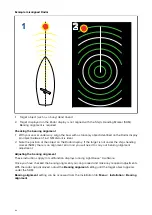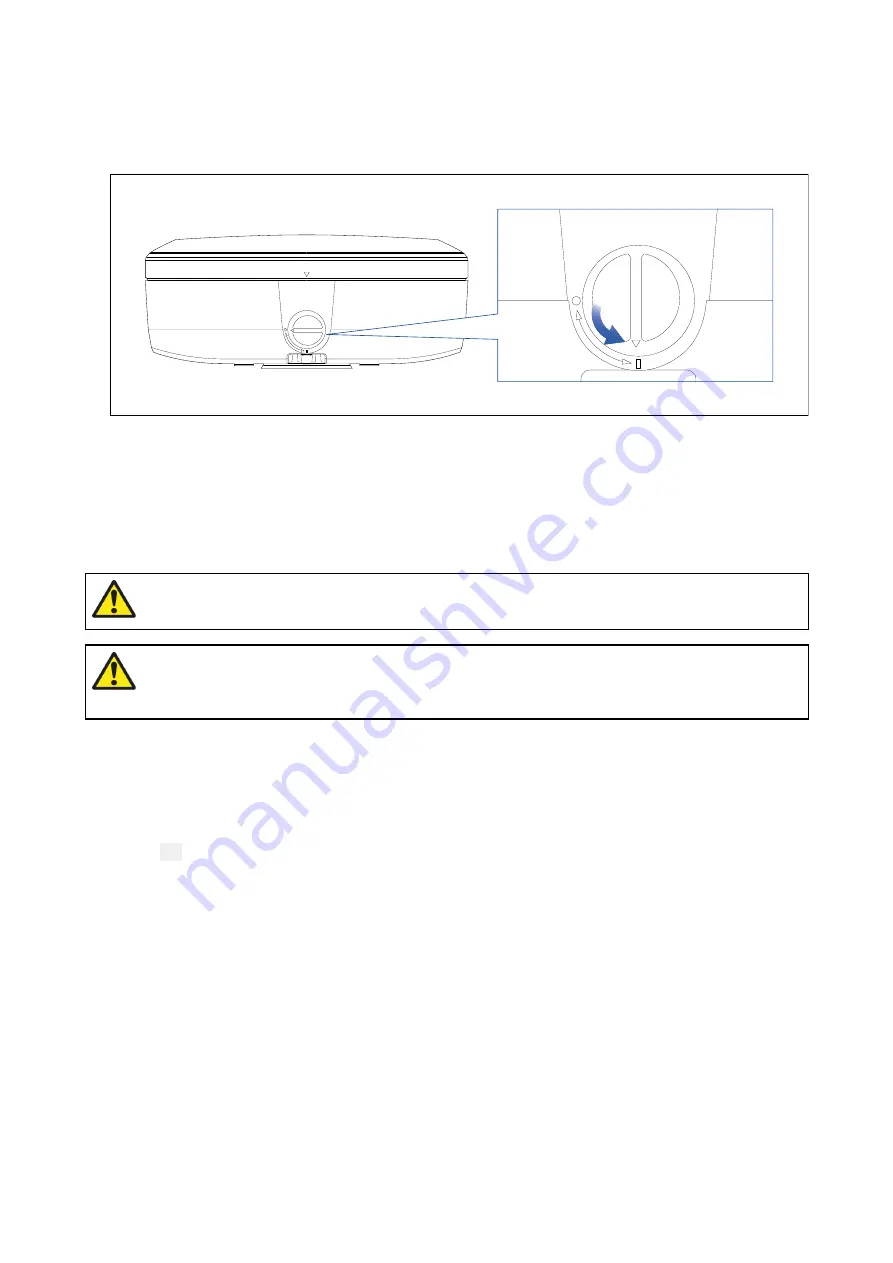
11.1 Radar scanner initial power on test
With all cables correctly and securely connected to the radar scanner, and access to a multifunction
display (power OFF):
1. Ensure the radar scanner power switch is set to ON.
2. Power on the multifunction display.
The radar scanner should enter Standby mode.
3.
If necessary, adjust the lighting and contrast on the multifunction display.
11.2 Radar check
Warning: Radar scanner safety
Before rotating the Radar scanner, ensure all personnel are clear.
Warning: Radar transmission safety
The radar scanner transmits electromagnetic energy. Ensure all personnel are
clear of the scanner when the radar is transmitting.
Checking the radar — RayNet displays
These instructions apply to multifunction displays running LightHouse™ 3 software.
1. Select a Radar page.
The ‘
Off/Not Connected
’ message is displayed.
2. Select
On
to power up your radar.
This process will take approximately 70 seconds.
The scanner should now be transmitting and receiving.
3. Check that the radar screen is operating correctly.
66
Содержание CYCLONE
Страница 2: ......
Страница 4: ......
Страница 8: ...8...
Страница 15: ...Chapter 2 Document information Chapter contents 2 1 Document information on page 16 Document information 15...
Страница 20: ...20...
Страница 28: ...28...
Страница 40: ...Rear exit 1 Mounting surface 2 Power and RayNet connectors 3 Power and RayNet cables 40...
Страница 42: ...42...
Страница 52: ...52...
Страница 53: ...Chapter 9 System connections Chapter contents 9 1 Typical system examples on page 54 System connections 53...
Страница 58: ...58...
Страница 59: ...Chapter 10 Power connections Chapter contents 10 1 Radar power connections on page 60 Power connections 59...
Страница 64: ...64...
Страница 69: ...Chapter 12 Operation Chapter contents 12 1 Operation instructions on page 70 Operation 69...
Страница 80: ...80...
Страница 84: ...84...
Страница 88: ......
Страница 91: ......