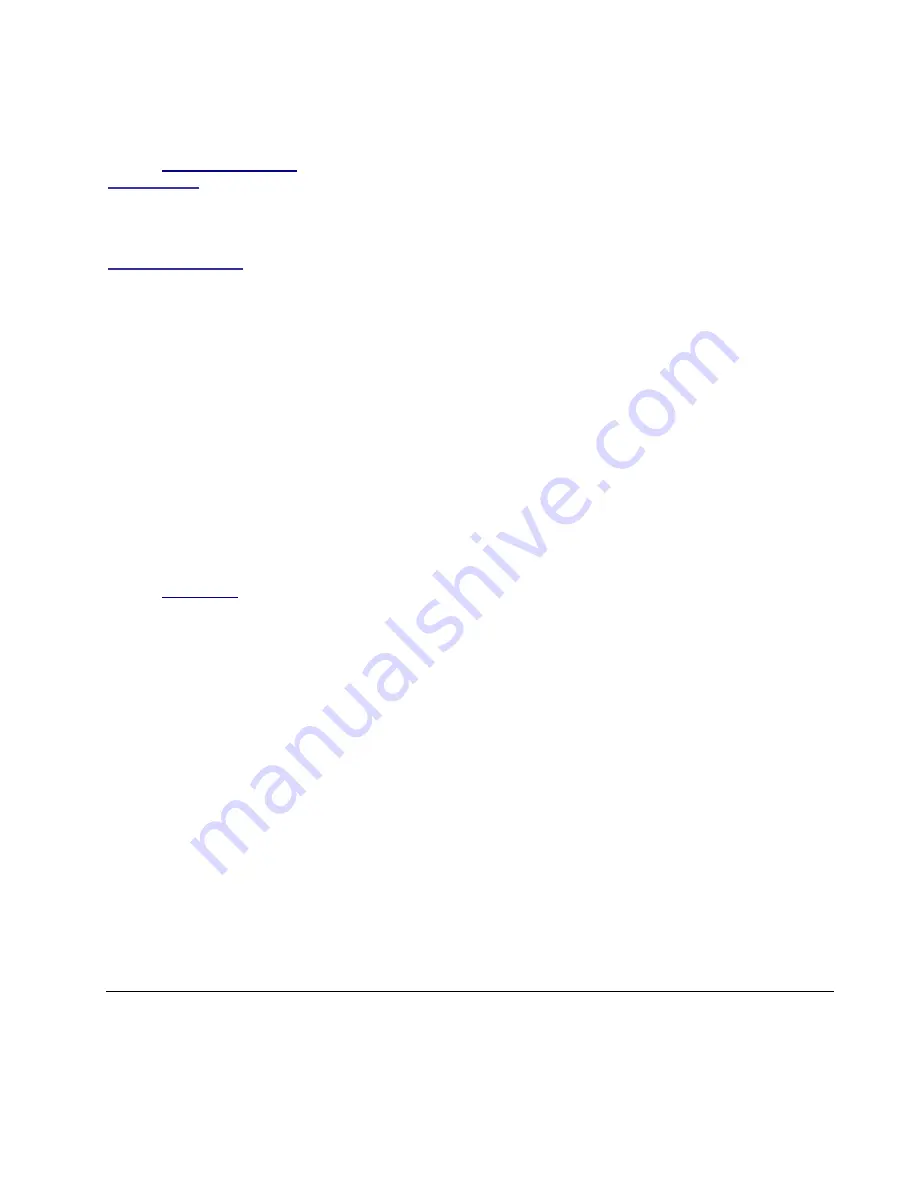
M7 GX Technical Manual
9
Raveon Technologies Corp.
TRIGDX 500
(tells it to report at the IDLERATE if it does not move this many meters)
TXRATE 10
(
configures it to report every 10 seconds whenever it is moves more than TRIGDX meters)
8.3.
Device Addressing
Security Key
The security KEY programmed into every
M7 GX
transponder ensures that only
M7 GX
transponders with
the exact same security code can receive position and status information. The security key is case sensitive,
so “
Raveon
” and “
RAVEON
” are two different keys. The factory default is “
RAVEON”
.
Addressing Basics
Addressing is used to differentiate one M7 Transponder from another. Each must have a unique ID number
programmed into them, so that when a position report is received, the ID of the
M7 GX
that sent the
message is known. This is called the MYID.
Each
M7 GX
has an ID programmed into it, and is represented as a 4 digit number.
M7 GX
IDs may be any
number between 0001 and 9999. The unit’s own ID is programmed with the
ATMY xxxx
command, and the
ID of the destination modem it sends its messages to (the Destination Address) is configured with the
ATDT
xxxx
command.
The default Address Mask is F000, which means the
M7 GX
will receive a transmission from any other M7
as long as the fist digit matches, in this case, is a 0.
For example, to set the MYID of your
M7
to 17, enter:
MYID 17 <enter>
To set your M7 to send its position and status data to M7 number 1, enter:
ATDT 1 <enter>
To receive all messages from units with IDs 1-999, and exclude 1000-9999, set the mask to:
ATMK F000 <enter>
8.4.
Time Slots
For optimum efficiency in a
M7 GX
system, begin sequentially numbering the MYID of the
M7 GX
transponders at ID 0001. The second M7 should be ID 0002, and so on.
The
M7 GX
transponders have internal clocks with 20 ticks-per-second. They can measure time and initiate
transmissions 20 times every second (every 50mS). The factory default allocation is each TDMA time slot is
200mS long, and thus in 10 seconds, up to 49
M7 GX
transponders may report position. These parameters
are programmable, and may be re-configured based upon the type of system they are used in. Program the
slot time with the
SLOTTIME
xxx command, where xxx is in milliseconds.
For over-the-air rates of 4800 baud, Raveon Suggests using a
SLOTTIME
of 200mS when using a repeater,
or 100mS if there is no repeater in the system.
For over-the-air rates of 9600 baud, Raveon Suggests using a
SLOTTIME
of 150mS when using a repeater,
or 50mS if there is no repeater in the system.
A TDMA “Frame” time is the time it takes all units in your system to transmit. This is configured with the
TDMATIME xx
command. The factory default is 10 seconds, so every 10 seconds, each
M7 GX
is allocated
a time-slot that it may use to transmit position in. The TDMA frame must be set long enough for all units to
transmit. For example, if you have 199
M7
s, and use 200mS TDMA slots, then the
TDMATIME
should be set
to 40 seconds.
All TDMA frames are synchronized automatically in all
M7 GX Transponders
to the top of the minute. Slot 0,
frame 0 is at the top of each minute. Slot number 0 is used for future protocol options, and should not be
assigned to any unit.
9. Installation
1.
Secure the
M7
modem using the mounting holes on the side flanges of the unit.
2.
Connect a DC power source to the DC IN connection on the front of the modem. Use the supplied
cable, or 18AWG wire, and connect the RED wire to +, and the black wire to – (ground). The black
wire and the case of the
M7
should be connected to earth ground.






























