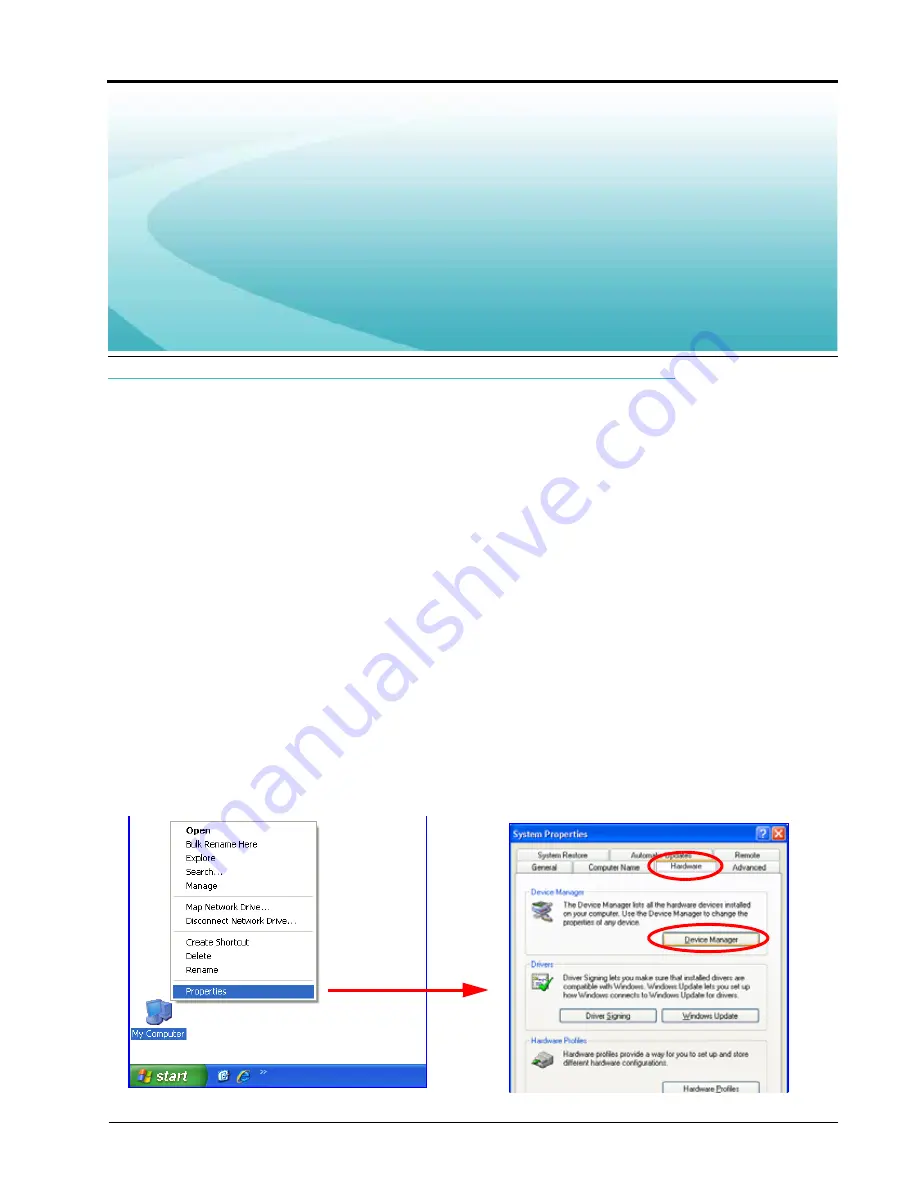
CHAPTER
15
Manual No. 016-0159-925 Rev. F
83
Chapter 15
SCS 4000/5000 Series
Firmware Update
Procedure
Using a USB to Serial Adapter
Computers without a serial port may still be used to update the Raven SCS 4000/5000 Series consoles using a
USB to Serial Adapter (P/N 524-0002-063). Please read the following instructions for assistance setting up the
USB to Serial Adapter before beginning the appropriate console update procedure later in this chapter.
Note:
A computer running Microsoft
®
Windows™ is required to complete the update procedure for the
Raven SCS 4000/5000 Series consoles.
Do not connect the SCS console or null modem cable to the USB to Serial Adapter before
completing the following procedure.
USB to Serial Adapter Preparation
1.
Insert the USB to Serial Adapter (P/N 524-0002-063) into a USB port on a home or office PC.
Note:
The computer may detect and automatically set up the adapter. Allow the computer to complete
the initial configuration before proceeding.
2.
Insert the disk provided with the USB to Serial Adapter (P/N 524-0002-063) into the cd tray and follow the
instructions provided with the adapter.
3.
Right click on the “My Computer” icon on the desktop.
4.
Select the “Properties” option from the pop-up list. The “System Properties” window displays.
Содержание SCS 5000 Series
Страница 23: ...3 Manual No 016 0159 925 15 CAN Networking and CAN Data Menu FIGURE 6 SCS 4400 Granular Control System...
Страница 24: ...Chapter 3 16 SCS 4000 5000 Series Installation Operation Manual FIGURE 7 SCS 4600 Granular Control System...
Страница 28: ...Chapter 3 20 SCS 4000 5000 Series Installation Operation Manual...
Страница 72: ...Chapter 8 64 SCS 4000 5000 Series Installation Operation Manual...
Страница 90: ...Chapter 14 82 SCS 4000 5000 Series Installation Operation Manual...




























