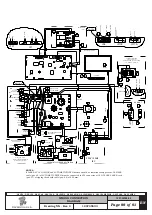INSTRUCTION, USE AND
MAINTENANCE MANUAL
EN
Page 75 of 91
15.2 Enabling of electronic Run-out measur-
ing device (optional)
From the main page “Home” press the button
to move to the next screen page and the button
to access the user menu. On the monitor, the follow-
ing screen appears where you can enter the password.
The user login password is:
1234
.
After entering the correct password you will see the
following screen:
1
KEY
1 – Options menu push button
Press button
to display the monitor screen to
enable/disable the options as shown below:
Press button
several times to display the second
option screen page reported as follows.
Fig. 71
1
To enable / disable individual functions simply high-
light the icon using the buttons
and/or
and press the button
.
Remove symbol “X” on the icon (
Fig. 71 ref. 1
).
After you select/deselect the desired options, exit the
menu by pressing push button
.
1297-M058-00
G3.150 - GP3.150 - G3.150S - GP3.150S - G3.150WS - GP3.150WS - G3.150WSPLUS - GP3.150WSPLUS - G3.150SA - G3.150WSA
RAVAGLIOLI S.p.A.