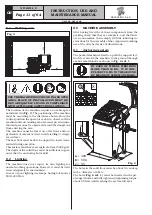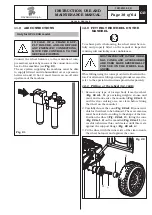GB
Page 24 of 64
INSTRUCTION, USE AND
MAINTENANCE MANUAL
Fig. 34
Fig. 36
MANUAL
CALIPER
Width man-
ual
detection
15.0 WHEEL BALANCING
15.1 Determination of wheel dimensions
15.1.1 Automatic wheel dimension setting
(distance and diameter)
The wheel balancing machines can be featured with
an automatic rod; a simple and precise method that
permits automatically acquiring the distance from the
machine and the wheel diameter at the weight fitting
point. The rod itself permits correctly positioning the
weights inside the wheel.
The value of rim distance from the machine is always
set with a “mm” measurement unit.
The width and diameter values on the other hand can
be set in “inches” or “mm”; in the examples in this
manual “inches” are used.
The automatic rod, for storing the diameter and dis-
tance values, is started when it is removed from its
initial position.
•
To make a measurement in DYNAMIC mode:
Take out the automatic rod, the program goes di-
rectly from the start screen page to the screen page
illustrated below (
Fig. 35
).
Move the automatic rod against the rim inner edge
(
Fig. 34
) in measurement position, and maintain
that position for a few seconds; measurement will be
acquired when the detected value is displayed (static
mode) (see
Fig. 35
).
Fig. 35
STATIC mode
Distance and diameter
measurement acquired
Enter the wheel width.
If the automatic external data gauge is not available,
the operator has only to press “LESS”
or
“MORE”
keys until the desired width value
is reached (see
Fig. 38
).
Input the nominal width shown on the rim, or manu-
ally check by using the graduated caliper, positioning
it on the outer and inner side of the wheel as shown
in
Fig. 36
. In this case, the measure must be set to
be reduced to ¼ inch.
If on the other hand, the automatic external data
gauge is available, position the pointer of the meas-
uring device against the outer edge of the rim (see
Fig. 37
). The measurement will have been acquired
when the detected value is displayed (see
Fig. 38
).
G2.124R - GP2.124R
RAVAGLIOLI S.p.A.
1297-M010-0_R