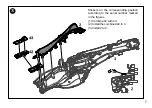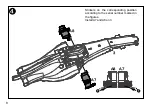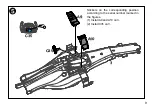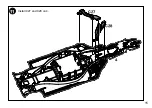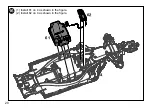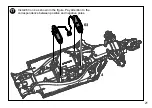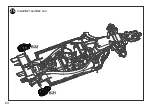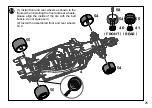Содержание 97000
Страница 1: ...60 5 16 97000 Ferrari SF1000 2 4GHz...
Страница 12: ...7 11 C29 3 C26 1 Install C29 on 3 2 Install C26 on 3...
Страница 13: ...8 Install 6 pieces of 57 on the left and right sides of 3 12 57 57 57 57 57 57 3...
Страница 15: ...10 14 C38 C30 C31 4 1 Install C38 on 4 2 Install C30 and C31 on 4...
Страница 16: ...11 15 C28 C27 4 Install C27 and C28 on 4...
Страница 17: ...12 16 4 B14 B15 Install B14 and B15 on 4...
Страница 18: ...17 13 4 B13 59 1 Install 59 on 4 2 Install B13 on 59...
Страница 21: ...20 16 61 62 4 1 Install 61 on 4 as shown in the figure 2 Install 62 on 4 as shown in the figure...
Страница 23: ...17 18 22 60 B16 4 1 Install 60 on 4 as shown in the figure 2 Install B16 on 4 as shown in the figure...
Страница 24: ...19 23 A5 C39 4 1 Install C39 on A5 2 Install A5 on 4...
Страница 25: ...20 24 4 B21 B22 Install B21 and B22 on 4...
Страница 27: ...22 26 Please press the wire into the gap Plug in respectively while matching by same colours and same shapes...
Страница 28: ...17 23 27 Combine the assembled models as shown in the figure...
Страница 35: ...34 7 65 55 59 39 35 31 33 43 41 45 63 47 49 13 21 37...
Страница 36: ...35 6 51 55 25 30 29 23 13 54 12 5 4...
Страница 37: ...36 4 52 22 23 14 15 24 11 28 42 40 44 62 6 10 2 1 5 53 9 26 25 39 43 41 63 3...