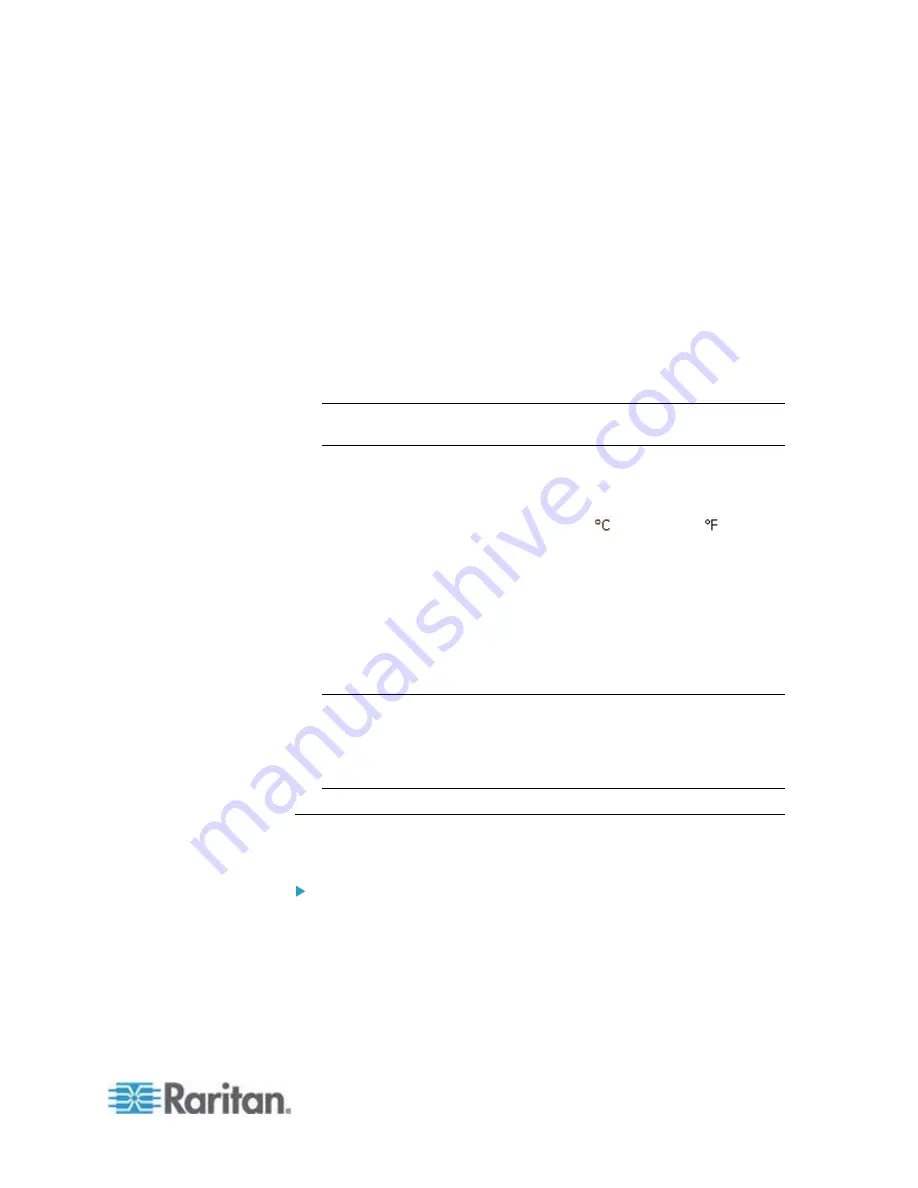
Chapter 6: Using the Web Interface
81
9. Select one or multiple roles by selecting corresponding checkboxes.
The Admin role provides full permissions.
The Operator role provides limited permissions for
frequently-used functions. See
Setting Up Roles
(on page 83)
for the scope of permissions. This role is selected by default.
If no roles meet your needs, you can:
Modify the permissions of an existing role:
To modify the
permissions of any role, double-click the role or highlight it
and then click Edit Role. See
Modifying a Role
(on page
Create a new role by clicking the Manage Roles button:
See
Creating a Role
(on page 84).
Note: With multiple roles selected, a user has the union of all roles'
permissions.
10. To change any measurement units displayed in the web interface
and command line interface for this new user, click the Preferences
tab, and do any of the following:
In the Temperature Unit field, select
(Celsius) or
(Fahrenheit) as the measurement unit for temperatures.
In the Length Unit field, select "Meter" or "Feet" as the
measurement unit for length or height.
In the Pressure Unit field, select "Pascal" or "psi" as the
measurement unit for pressure.
A Pascal is equal to one newton per square meter. Psi stands for
pounds per square inch.
Note: The measurement unit change only applies to the web
interface and command line interface. Users can change the
measurement units at any time by setting up their own user
preferences. See
Setting Up Your Preferred Measurement Units
(on page 83).
Modifying a User Profile
You can change any user profile's information except for the user name.
To modify a user profile:
1. Choose User Management > Users. The Manage Users dialog
appears.
2. Select the user by clicking it.
3. Click Edit or double-click the user. The Edit User 'XXX' dialog
appears, where XXX is the user name.
Содержание PXE
Страница 1: ...Copyright 2014 Raritan Inc PXE 0C v3 0 E August 2014 255 80 0008 00 Raritan PXE User Guide Release 3 0...
Страница 12: ...Contents xii To Assert and Assertion Timeout 352 To De assert and Deassertion Hysteresis 354 Index 357...
Страница 16: ......
Страница 50: ...Chapter 5 Using the PDU 34 4 Pull up the operating handle until the colorful rectangle or triangle turns RED...
Страница 200: ...Chapter 6 Using the Web Interface 184 10 To print the currently selected topic click the Print this page icon...
Страница 339: ...Appendix A Specifications 323 RS 485 Pin signal definition al 4 5 6 D bi direction al Data 7 8...
Страница 353: ...Appendix D LDAP Configuration Illustration 337 5 Click OK The PX_Admin role is created 6 Click Close to quit the dialog...
Страница 380: ...Index 364 Z Zero U Products 1...
Страница 381: ......






























